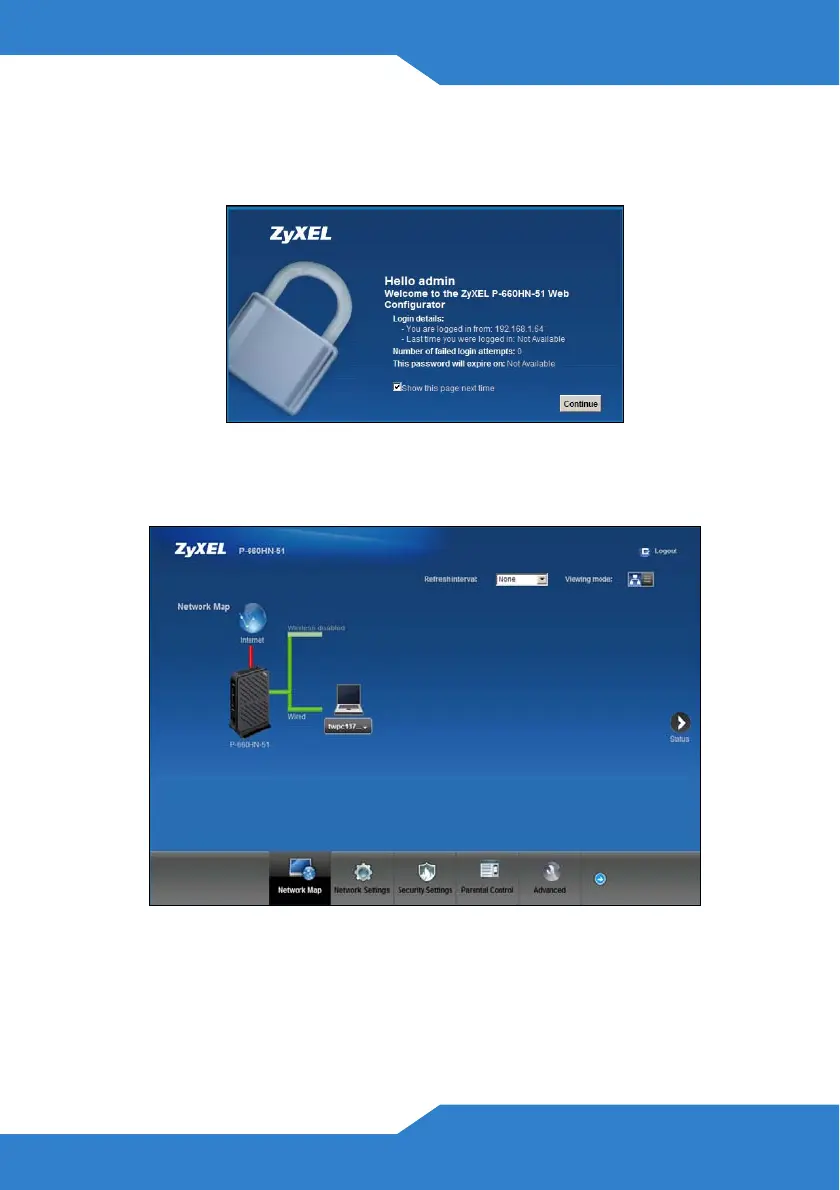P-660HN-51
7
3. A welcome screen appears showing a summary of your last login.
Select Show this page next time to see the welcome screen on your
next login. Otherwise, deselect it. Click Continue.
4. The Network Map page appears. This shows whether the P-660HN-
51 and computers/devices connected to it have Internet access.
