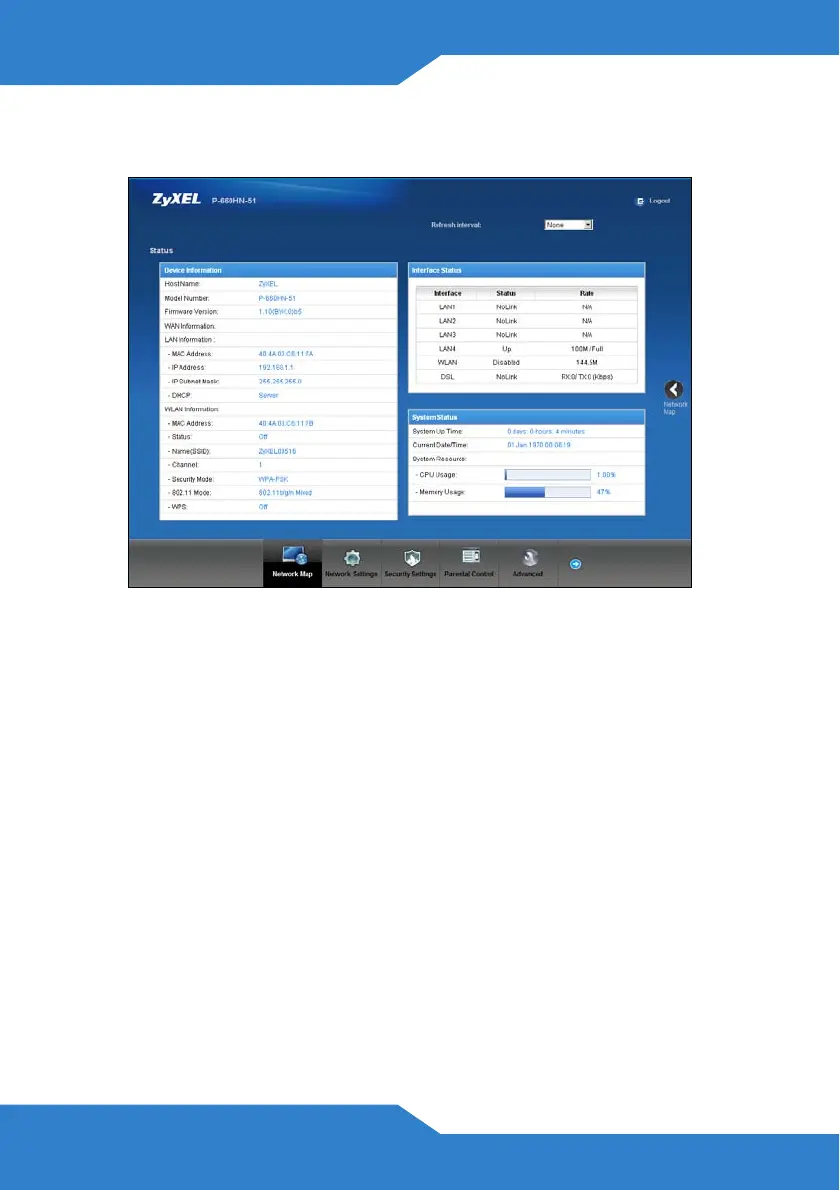8
Click on Status to display the following screen, where you can view the
P-660HN-51 device, interface and system information.
5. If the DSL light is turned off, manually configure the Internet
connection Click Network Settings > Broadband, then click Add
new WAN Interface.
• Select Active to activate the WAN configuration and enter the
connection name.
• Select the Internet mode (Routing) and encapsulation (PPPoE)
used by your ISP.
• Type your account username and password.
• Type your static IP address and DNS server if they are not assigned
automatically to your account. Click Apply.
