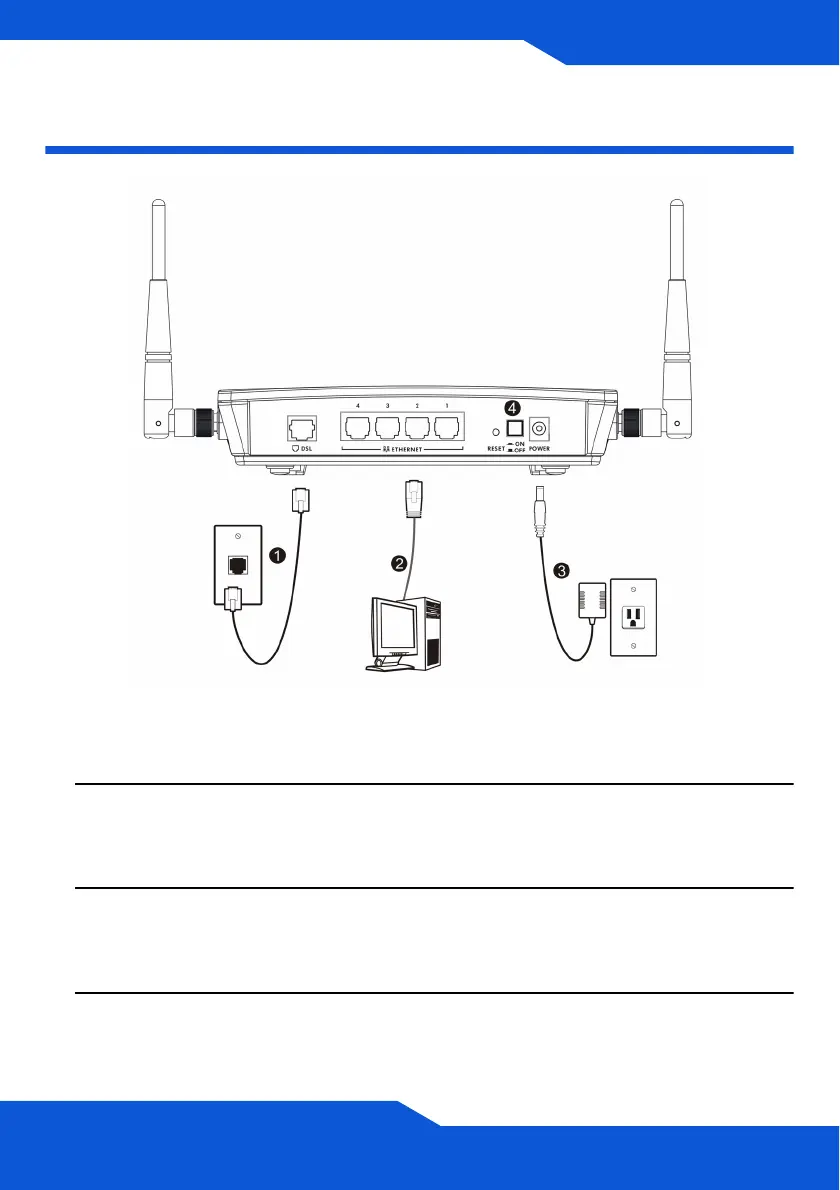ENGLISH
ENGLISH
5
Hardware Connections
1. DSL: Use a telephone wire to connect this port to a telephone jack.
2. ETHERNET 1-4: Use an Ethernet cable to connect a computer to this port
for initial configuration and/or Internet access.
3. POWER: Use the power adaptor provided with your P-660HN to connect
an appropriate power source to this socket.
4. Push the power switch to the on position.
Make sure to remove the plastic sheet on the top panel.
