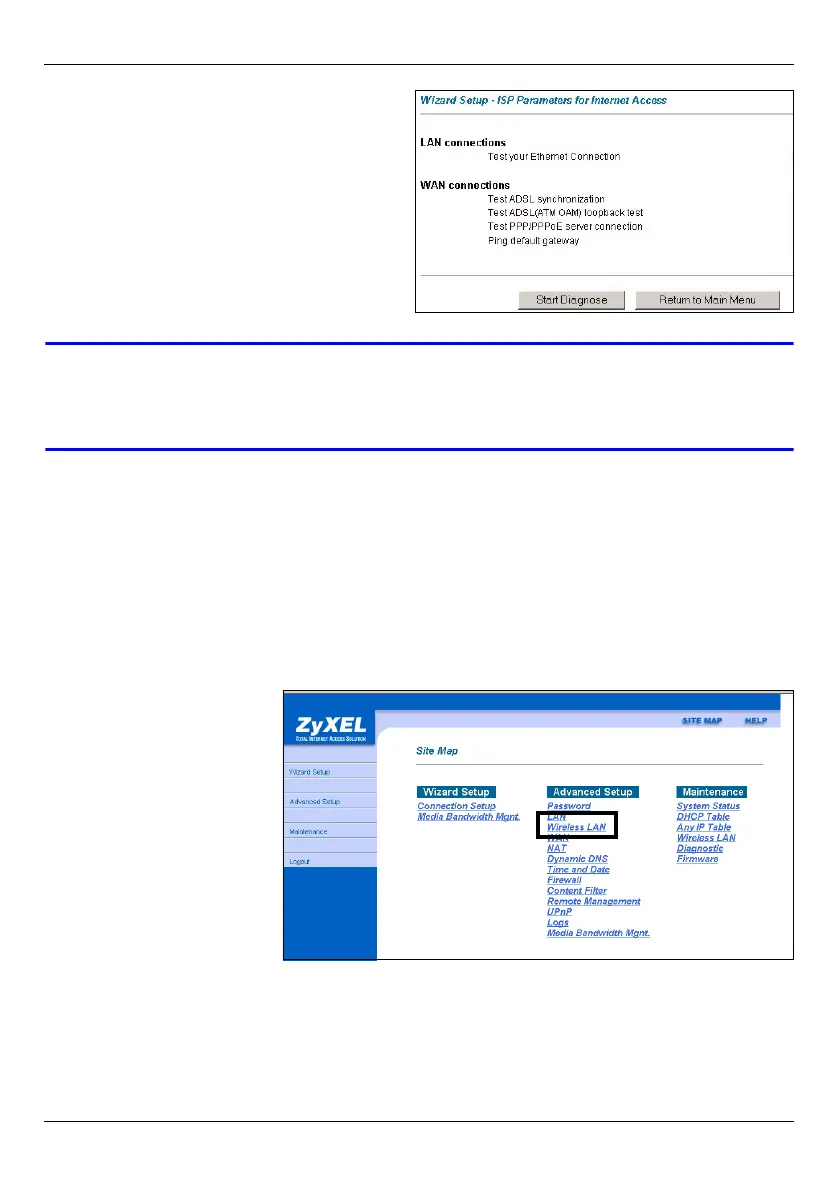P-660W-Tx v2 Quick Start Guide
8
9 The P-660W-Tx v2 automatically tests
the connection to the computer(s)
connected to the LAN port. To test the
connection from the P-660W-Tx v2 to the
ISP, click Start Diagnose. Otherwise
click Return to Main Menu to go back to
the main screen.
V If the P-660W-Tx v2 cannot connect to the Internet, check the Internet
connection settings in the wizard. Make sure you entered the correct user
name and password if you are using PPPoE or PPPoA.
10 Congratulations. Open a web browser, such as Internet Explorer, to visit your favorite
website.
3 Set up a Wireless Network
Follow these steps to set up a wireless network.
3.1 Configure Wireless Settings on Your P-660W-Tx v2
1 Click the Wireless LAN
link under Advanced
Setup.
