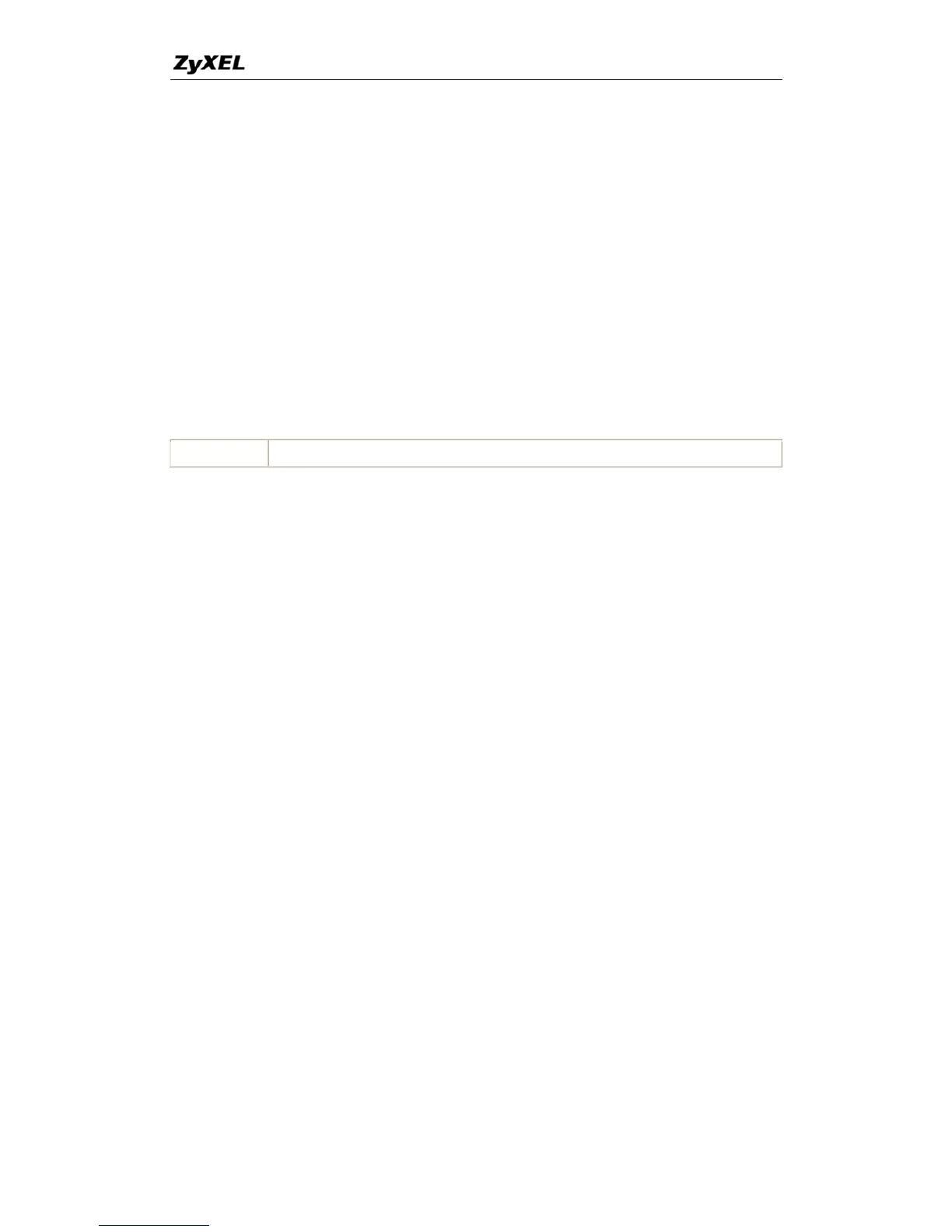P-791R v2 Support Notes
After that, the P-791R v2 updates the information by periodic queries. The
P-791R v2 implementation of IGMP is also compatible with version 1. The
multicast setting can be turned on or off on Ethernet and remote nodes.
• IP Multicast Setup
(1) Enable IGMP in P-791R v2's LAN in Web Configurator, Advanced Setup,
Network -> LAN -> IP -> Advanced Setup.
(2) Enable IGMP in P-791R v2's remote node in Web Configurator, Advanced
Setup, Network -> WAN -> Internet Connection -> Advanced Setup ->
RIP & Multicast.
Key Settings:
Multicast
IGMP-v1 for IGMP version 1, IGMP-v2 for IGMP version 2.
16. How to configure packet filter on P-791R v2?
The P-791R v2 allows you to configure up to twelve filter sets with six rules in
each set, for a total of 72 filter rules in the system. You can apply up to four
filter sets to a particular port to block multiple types of packets. With each filter
set having up to six rules, you can have a maximum of 24 rules active for a
single port.
The packet filter on P-791R v2 is configured in SMT menu 21.1.
s.
17. How to setup traffic redirect in P-791R v2?
Configure parameters in WEB Configuration “NetworkÆ WANÆ Wan
Backup Setup” as below:
59
All contents copyright © 2007 ZyXEL Communications Corporation.
