P-2000W_V2 User’s Guide
12 Table of Contents
3.7 Authentication Type ............................................................................................37
3.8 Profiles ...............................................................................................................38
Chapter 4
Network Settings.................................................................................................... 41
4.1 Fixed IP ..............................................................................................................41
4.2 DHCP .................................................................................................................42
4.3 PPPoE ................................................................................................................43
Chapter 5
SIP Settings ............................................................................................................ 45
5.1 Registrar Server .................................................................................................45
5.2 Outbound Proxy Server ......................................................................................46
5.3 Proxy Server ......................................................................................................47
5.4 User Account ......................................................................................................48
Chapter 6
Phonebook.............................................................................................................. 51
6.1 Calling Methods .................................................................................................51
6.2 Adding a Phonebook Entry ................................................................................51
6.3 Editing Phonebook Entries .................................................................................52
6.4 Erasing Phonebook Entries ................................................................................53
6.5 Speed Dial Phonebook Entries ..........................................................................54
Chapter 7
Call History ............................................................................................................. 55
7.1 Missed Calls .......................................................................................................55
7.2 Received Calls ...................................................................................................56
7.3 Dialed Calls ........................................................................................................57
7.4 Erasing Calls ......................................................................................................57
Chapter 8
Miscellaneous Settings ......................................................................................... 59
8.1 Setting the Ring Melody .....................................................................................59
8.2 Setting the Vibration Mode .................................................................................60
8.3 Adjusting the Ring Volume .................................................................................60
8.4 Setting the Time .................................................................................................61
8.5 Setting the Date .................................................................................................61
8.6 Setting the Banner .............................................................................................62
8.7 Setting the Key Lock ..........................................................................................62
8.8 Setting the Don’t Disturb ....................................................................................63
VoIPon www.voipon.co.uk sales@voipon.co.uk Tel: +44 (0)1245 808195 Fax: +44 (0)1245 600030
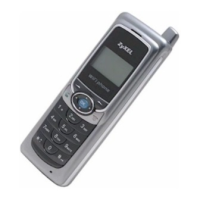
