P-2000W_V2 User’s Guide
List of Tables 19
List of Tables
Table 1 Prestige Hardware Descriptions ............................................................... 26
Table 2 LCD Main Screen ..................................................................................... 29
Table 3 Web Configurator User Screens Summary .............................................. 71
Table 4 Web Configurator Administrator Screens Summary ................................. 71
Table 5 Device Information .................................................................................... 73
Table 6 Private IP Address Ranges ...................................................................... 73
Table 7 STATIC ..................................................................................................... 76
Table 8 DHCP ....................................................................................................... 77
Table 9 PPPoE ...................................................................................................... 78
Table 10 SIP Call Progression .............................................................................. 80
Table 11 SIP .......................................................................................................... 83
Table 12 NAT Types .............................................................................................. 85
Table 13 NAT Traversal Configuration .................................................................. 90
Table 14 Phonebook ............................................................................................. 92
Table 15 Wireless Setting ...................................................................................... 94
Table 16 System .................................................................................................... 95
Table 17 S/W Update ............................................................................................ 96
Table 18 NAT Traversal Configuration .................................................................. 98
Table 19 SIP Configuration ................................................................................... 99
Table 20 PHONE ................................................................................................... 102
Table 21 System .................................................................................................... 103
Table 22 TOS/DIFFSERV ...................................................................................... 104
Table 23 Troubleshooting the Start-Up of Your Prestige ....................................... 105
Table 24 Troubleshooting the Keypad ................................................................... 105
Table 25 Troubleshooting Accessing the Prestige ................................................ 106
Table 26 Warning Message Troubleshooting ........................................................ 106
Table 27 Error Message Troubleshooting ............................................................. 107
Table 28 Hardware Specifications ......................................................................... 109
Table 29 Firmware Features ................................................................................. 110
Table 30 Classes of IP Addresses ........................................................................ 111
Table 31 Allowed IP Address Range By Class ...................................................... 112
Table 32 “Natural” Masks ..................................................................................... 112
Table 33 Alternative Subnet Mask Notation .......................................................... 113
Table 34 Two Subnets Example ............................................................................ 113
Table 35 Subnet 1 ................................................................................................. 114
Table 36 Subnet 2 ................................................................................................. 114
Table 37 Subnet 1 ................................................................................................. 115
Table 38 Subnet 2 ................................................................................................. 115
VoIPon www.voipon.co.uk sales@voipon.co.uk Tel: +44 (0)1245 808195 Fax: +44 (0)1245 600030
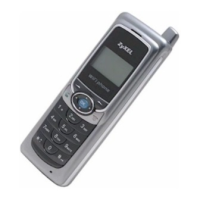
