P-2000W_V2 User’s Guide
List of Figures 17
List of Figures
Figure 1 SIP Proxy Server Application ................................................................... 25
Figure 2 IP to IP Calling ......................................................................................... 25
Figure 3 Ad-Hoc Mode ........................................................................................... 26
Figure 4 Prestige Hardware ................................................................................... 26
Figure 5 LCD Main Screen .................................................................................... 29
Figure 6 LCD Screen Menu Navigation ................................................................ 30
Figure 7 Text Input ................................................................................................. 30
Figure 8 Browser Address ...................................................................................... 69
Figure 9 Login Screen ............................................................................................ 70
Figure 10 Web Configurator First User Screen ...................................................... 70
Figure 11 Web Configurator First Administrator Screen ......................................... 71
Figure 12 Device Information ................................................................................. 73
Figure 13 STATIC Network Configuration .............................................................. 75
Figure 14 DHCP Network Configuration ................................................................ 77
Figure 15 PPPoE Network Configuration ............................................................... 78
Figure 16 SIP User Agent ...................................................................................... 81
Figure 17 SIP Proxy Server ................................................................................... 81
Figure 18 SIP Redirect Server ............................................................................... 82
Figure 19 SIP ......................................................................................................... 83
Figure 20 NAT: Outgoing ........................................................................................ 84
Figure 21 NAT: Incoming ........................................................................................ 84
Figure 22 Full Cone NAT Example ......................................................................... 86
Figure 23 Restricted Cone NAT Example .............................................................. 86
Figure 24 Port Restricted Cone NAT Example ....................................................... 87
Figure 25 Symmetric NAT ...................................................................................... 88
Figure 26 STUN ..................................................................................................... 89
Figure 27 NAT Traversal Configuration .................................................................. 90
Figure 28 Phonebook ............................................................................................. 92
Figure 29 Wireless Setting ..................................................................................... 94
Figure 30 System ................................................................................................... 95
Figure 31 S/W Update ............................................................................................ 96
Figure 32 NAT Traversal Configuration .................................................................. 98
Figure 33 SIP Configuration ................................................................................... 99
Figure 34 PHONE .................................................................................................. 101
Figure 35 System Settings ..................................................................................... 103
Figure 36 TOS/DIFFSERV ..................................................................................... 104
Figure 37 Load Factory Default Settings ................................................................ 107
Figure 38 Single-Computer per Router Hardware Configuration ........................... 120
VoIPon www.voipon.co.uk sales@voipon.co.uk Tel: +44 (0)1245 808195 Fax: +44 (0)1245 600030
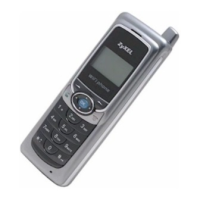
