P-2000W_V2 User’s Guide
68 Chapter 10 Prestige Usage
10.5 Answering a Call
Press the Call key to answer a call.
10.6 Rejecting a Call
Press the Off key to reject a call.
10.7 Changing the Volume
Press the volume buttons to increase or decrease the volume during a call.
Use the web configurator’s administrator account if you want to change the Prestige’s default
volume. See the web configurator sections for details.
VoIPon www.voipon.co.uk sales@voipon.co.uk Tel: +44 (0)1245 808195 Fax: +44 (0)1245 600030
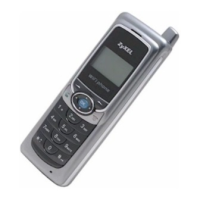
