P-2000W_V2 User’s Guide
Table of Contents 11
Table of Contents
Copyright .................................................................................................................. 3
Federal Communications Commission (FCC) Interference Statement ............... 4
Safety Warnings ....................................................................................................... 6
ZyXEL Limited Warranty.......................................................................................... 7
Customer Support.................................................................................................... 8
Table of Contents ................................................................................................... 11
List of Figures ........................................................................................................ 17
List of Tables .......................................................................................................... 19
Preface .................................................................................................................... 21
Chapter 1
Getting To Know Your Prestige............................................................................. 23
1.1 Features .............................................................................................................23
1.2 Applications ........................................................................................................24
1.2.1 Place a Call via “SIP Proxy Server” (SIP Call Server) ..............................24
1.2.2 Direct IP to IP Calling ................................................................................25
1.2.3 Ad-Hoc (Wireless Intercom) ......................................................................25
1.3 Getting to Know the Prestige Hardware .............................................................26
Chapter 2
Using the LCD Screen Menus .............................................................................. 29
2.1 LCD Main Screen ...............................................................................................29
2.2 Navigating the LCD Screen Menus ....................................................................30
2.2.1 Text Input ..................................................................................................30
Chapter 3
Wireless LAN Setup Menus.................................................................................. 33
3.1 Site Survey .........................................................................................................33
3.2 SSID ...................................................................................................................34
3.3 Network Mode ....................................................................................................34
3.4 Channel ..............................................................................................................35
3.5 Rate ....................................................................................................................36
3.6 WEP Encryption .................................................................................................36
VoIPon www.voipon.co.uk sales@voipon.co.uk Tel: +44 (0)1245 808195 Fax: +44 (0)1245 600030
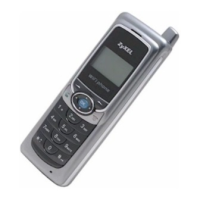
