P-2000W_V2 User’s Guide
Chapter 3 Wireless LAN Setup Menus 39
3 Select Create to make a new profile.
Select Activate to use an existing profile.
Select Remove to delete a profile.
2. Activate
3. Remove
Select Back
4 When creating a profile, select a number for the profile and
press the Left key. The profile uses the name of the AP that you
are using.
When activating or removing a profile, select the profile.
5 The Prestige restarts when you return to the main screen.
2: AP 1
3: AP 2
Select Back
1. Create
1:
VoIPon www.voipon.co.uk sales@voipon.co.uk Tel: +44 (0)1245 808195 Fax: +44 (0)1245 600030
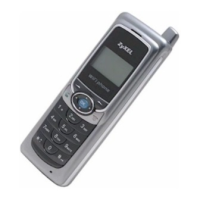
