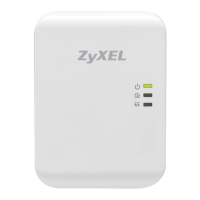Chapter 6 LEDs and Troubleshooting
PLA4211 User’s Guide
42
The following table describes the behavior of the lights on the PLA4211.
6.2 Power and Light Problems
The PLA4211 does not turn on. None of the lights turn on.
1 Make sure you are using the power cord included with the PLA4211.
2 Make sure the power cord is connected to the PLA4211 and plugged in to an appropriate power
source. Make sure the power source is turned on.
3 Disconnect and re-connect the power cord to the PLA4211.
Table 8 PLA4211
LIGHTS ICON COLOR STATUS DESCRIPTION
POWER Green On The PLA4211 is on and receiving power.
It also indicates a successful connection using the RESET/
ENCRYPT button.
Blinking The PLA4211 is starting up.
It also indicates the PLA4211 is trying to connect with another
device using the ENCRYPT function.
Blinking at the same time as the HomePlug light indicates an
unsuccessful connection if you have used the RESET/
ENCRYPT button.
The Power LED blinks when it is in Low Power mode. Refer to
Section 2.3 on page 12 for details on this feature.
Off The PLA4211 is not receiving power.
HomePlug Green On The PLA4211 detects another powerline adapter. The data
transfer rate is greater than 80 Mbps.
Amber The PLA4211 detects another powerline adapter. The data
transfer rate is between 20~80 Mbps.
Red The PLA4211 detects another powerline adapter. The data
transfer rate is between 0~20 Mbps.
Green/
Amber/
Red
Blinking The PLA4211 is communicating with another powerline
adapter. Data is being transmitted and/or received.
Blinking at the same time as the POWER light indicates an
unsuccessful connection if you have used the RESET/
ENCRYPT button.
Off The HomePlug port does not detect another powerline
adapter.
ETHERNET Green On The ETHERNET port is on and ready and the PLA4211 detects
a device connected to it.
Blinking The PLA4211 is communicating with a networking device
connected to it.
Off The PLA4211 does not detect any devices connected to its
ETHERNET port.

