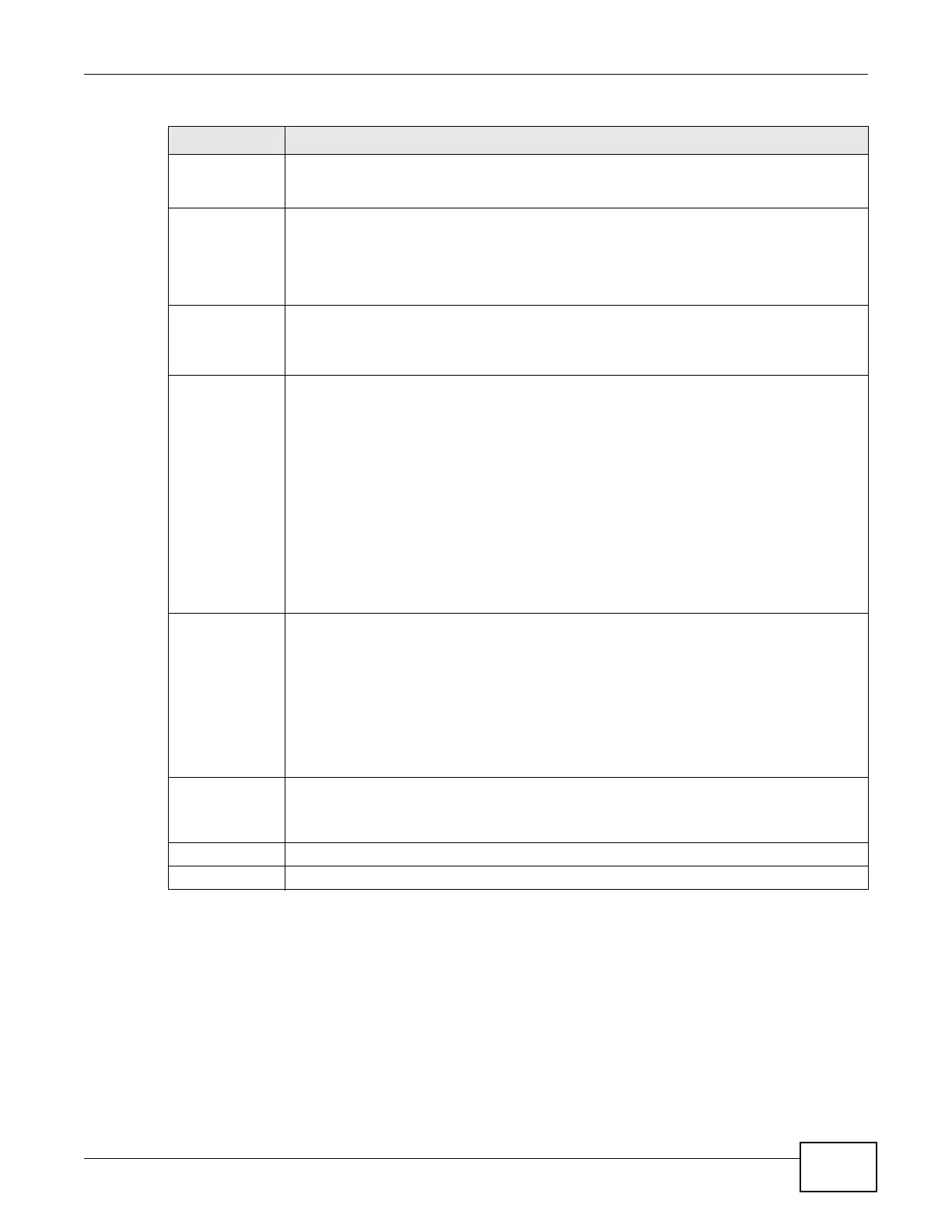Chapter 6 Wireless
VMG8324-B10A / VMG8324-B30A Series User’s Guide
91
Output Power Set the output power of the Device. If there is a high density of APs in an area, decrease
the output power to reduce interference with other APs. Select one of the following: 20%,
40%, 60%, 80% or 100%.
Beacon Interval When a wirelessly networked device sends a beacon, it includes with it a beacon interval.
This specifies the time period before the device sends the beacon again.
The interval tells receiving devices on the network how long they can wait in low power
mode before waking up to handle the beacon. This value can be set from 50ms to 1000ms.
A high value helps save current consumption of the access point.
DTIM Interval Delivery Traffic Indication Message (DTIM) is the time period after which broadcast and
multicast packets are transmitted to mobile clients in the Power Saving mode. A high DTIM
value can cause clients to lose connectivity with the network. This value can be set from 1
to 255.
802.11 Mode Select 802.11b Only to allow only IEEE 802.11b compliant WLAN devices to associate with
the Device.
Select 802.11g Only to allow only IEEE 802.11g compliant WLAN devices to associate with
the Device.
Select 802.11n Only to allow only IEEE 802.11n compliant WLAN devices to associate with
the Device.
Select 802.11b/g Mixed to allow either IEEE 802.11b or IEEE 802.11g compliant WLAN
devices to associate with the Device. The transmission rate of your Device might be
reduced.
Select 802.11b/g/n Mixed to allow IEEE 802.11b, IEEE 802.11g or IEEE802.11n
compliant WLAN devices to associate with the Device. The transmission rate of your Device
might be reduced.
802.11
Protection
Enabling this feature can help prevent collisions in mixed-mode networks (networks with
both IEEE 802.11b and IEEE 802.11g traffic).
Select Auto to have the wireless devices transmit data after a RTS/CTS handshake. This
helps improve IEEE 802.11g performance.
Select Off to disable 802.11 protection. The transmission rate of your Device might be
reduced in a mixed-mode network.
This field displays Off and is not configurable when you set 802.11 Mode to 802.11b
Only.
Preamble Select a preamble type from the drop-down list box. Choices are Long or Short. See
Section 6.10.7 on page 98 for more information.
This field is configurable only when you set 802.11 Mode to 802.11b.
Apply Click Apply to save your changes.
Cancel Click Cancel to restore your previously saved settings.
Table 28 Network Setting > Wireless > Others (continued)
LABEL DESCRIPTION
