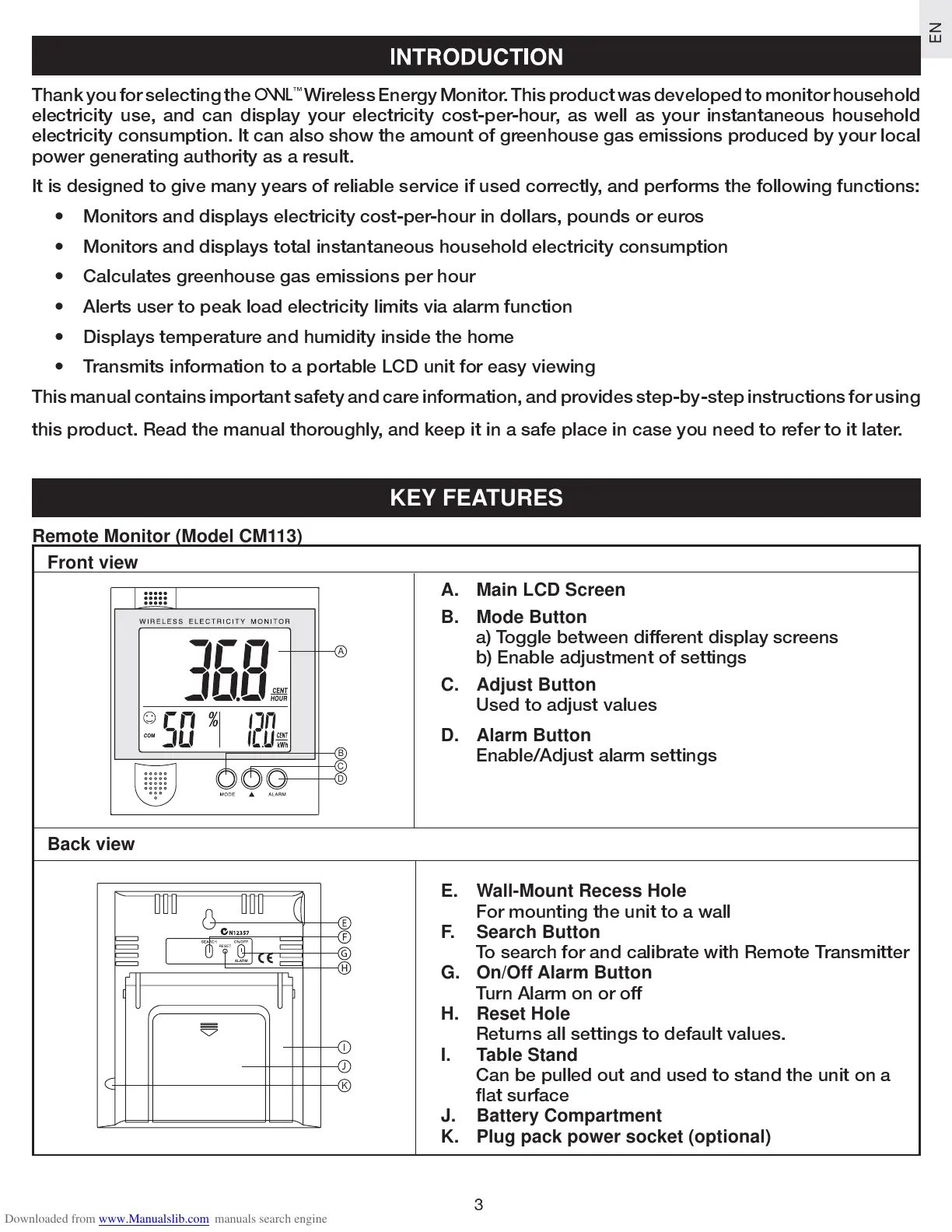NE
3
Thank you for selecting the
TM
Wireless Energy Monitor. This product was developed to monitor household
electricity use, and can display your electricity cost-per-hour, as well as your instantaneous household
electricity consumption. It can also show the amount of greenhouse gas emissions produced by your local
power generating authority as a result.
It is designed to give many years of reliable service if used correctly, and performs the following functions:
¥ Monitors and displays electricity cost-per-hour in dollars, pounds or euros
¥ Monitors and displays total instantaneous household electricity consumption
¥ Calculates greenhouse gas emissions per hour
¥ Alerts user to peak load electricity limits via alarm function
¥ Displays temperature and humidity inside the home
¥ Transmits information to a portable LCD unit for easy viewing
This manual contains important safety and care information, and provides step-by-step instructions for using
this product. Read the manual thoroughly, and keep it in a safe place in case you need to refer to it later.
KEY FEATURES
Remote Monitor (Model CM113)
Front view
A. Main LCD Screen
B. Mode Button
a) Toggle between different display screens
b) Enable adjustment of settings
C. Adjust Button
U
sed to adjust values
D. Alarm Button
Enable
/
Adjust alarm settings
Back view
E. Wall-Mount Recess Hole
F
or mounting the unit to a wall
F. Search Button
To search for and calibrate with Remote Transmitter
G. On/Off Alarm Button
Turn Alarm on or off
H. Reset Hole
Returns all settings to default values.
I. Table Stand
Can be pulled out and used to stand the unit on a
ß
at surface
J. Battery Compartment
K. Plug pack power socket (optional)
A
B
C
D
K