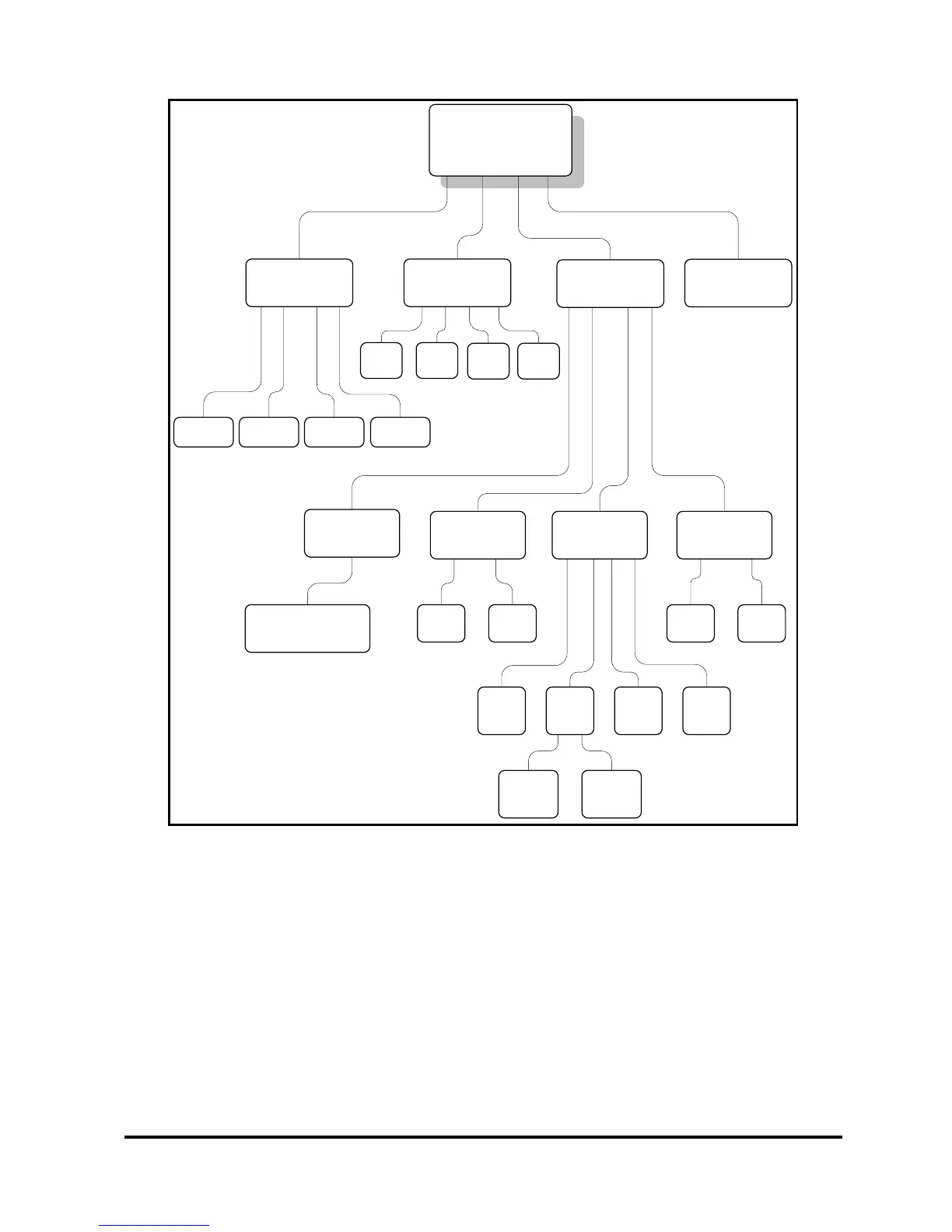3.8. Selecting the Menu
The Main Menu is accessed using the Select button on the front panel of the
instrument. To reach the menu, hold in the Select button until the display shows: Menu
Then, release the button. The panel will now display:
Menu
Dat Avg Cfg Lmp
where Dat, Avg, Cfg, and Lmp are submenus that may be selected. A blinking
cursor will show across the D of the Dat submenu. The Select button may be rotated