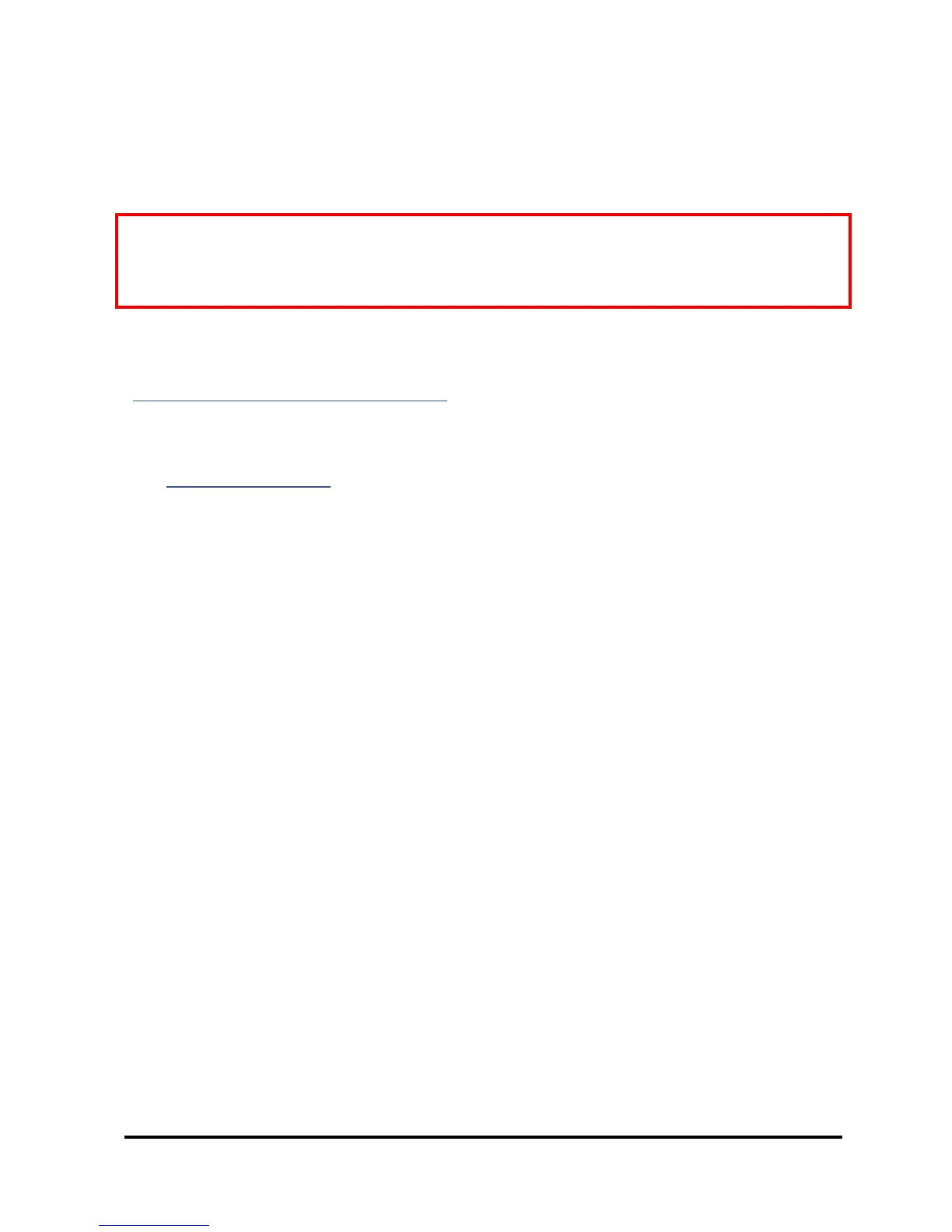Model 202 Ozone Monitor Manual Rev. J-4
14
To eject the SD card, first save the file through the LCD menu (Menu / Dat / SD).
Then eject the SD card by pushing it in to activate the spring mechanism. Insert the
SD card into an SD card reader (one is supplied by 2B Technologies with the
instrument) to download the data to your computer.
Important: Do not remove the SD card or power off the instrument without first saving
the data through the front panel LCD menu. This minimizes the risk of losing any lines
of the data. Up to 5 lines of data could be lost if the SD card is removed without first
saving the data.
The Model 202 Ozone Monitor is compatible with SD and SDHC memory cards. We
recommend using the SD cards available on the 2B Technologies website
(https://twobtech.com/parts-online.html). Prior to first use, SD cards must be
formatted to FAT32. As mentioned above, an SD card and SD card reader are
supplied with the Model 202 Ozone Monitor.
See Technical Note 036 for more information about logging and reading data via the
SD card.
3.13. To Average Data
The Model 202 Ozone Monitor has several options for obtaining and averaging
measurements. Hold down the Select button to obtain the Menu. Select and click on
Avg to obtain the Avg menu:
Avg Menu
10s 1m 5m 1h
Use single clicks to move the cursor to 10s, 1m, 5m, or 1h for averaging times of 10 s
(no averaging), 1 min, 5 min or 1 hr averaging, respectively. Then click on the
averaging time you want to use. To return to the Main Menu, click on . To exit the
Main Menu and start acquiring data, click on again.
While in averaging mode, the current 10-s measurement is displayed alternately with
the average value, as discussed above.
Averaged data may be logged, thereby greatly extending the length of time that the
internal data logger can be used.
3.14. To Set the Calibration Parameters
The instrument is calibrated at the factory where slope and offset parameters are
entered into the instrument’s memory. These preset calibration parameters are given
in the instrument’s Birth Certificate and recorded on the calibration sticker viewable
with the top cover removed. However, the calibration parameters may be changed by