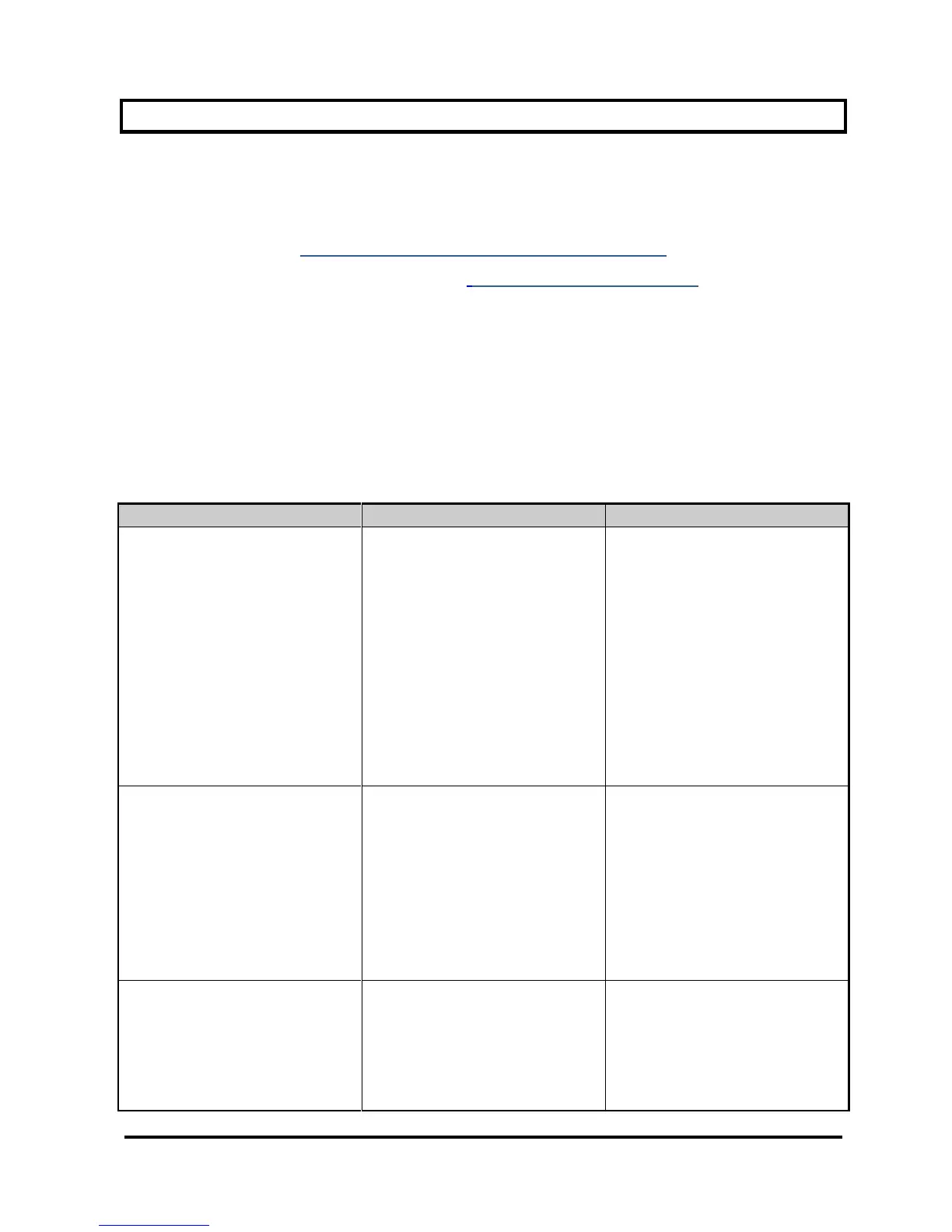Model 202 Ozone Monitor Manual Rev. J-4
27
8. TROUBLESHOOTING
If the instrument fails to operate correctly, common problems can be identified and
corrected using Table 8-1. If the problem cannot be easily corrected, please contact
Customer Service at 2B Tech via our web ticketing software at:
https://www.twobtech.com/tech-support.html
Alternatively, you can email us at techsupport@twobtech.com or call us at
+1(303)273-0559. If we mutually determine that the instrument cannot be repaired
onsite, we will provide you with a Return Authorization number and a short form to be
filled out and returned to our Service Department along with the instrument.
Following Table 8-1, the figures in Section 9 provide a “guided tour” of the Model 202
Ozone Monitor™ so that critical components and connectors may be easily identified.
A list of serviceable parts is provided in Section 10 of this manual.
Table 8-1. Troubleshooting the Ozone Monitor for performance problems.
Remove top cover and
unplug air pump (see
Figure 9-3). Turn
instrument on; if instrument
remains running, then the
air pump motor is burned
out and shorting. Replace
air pump.