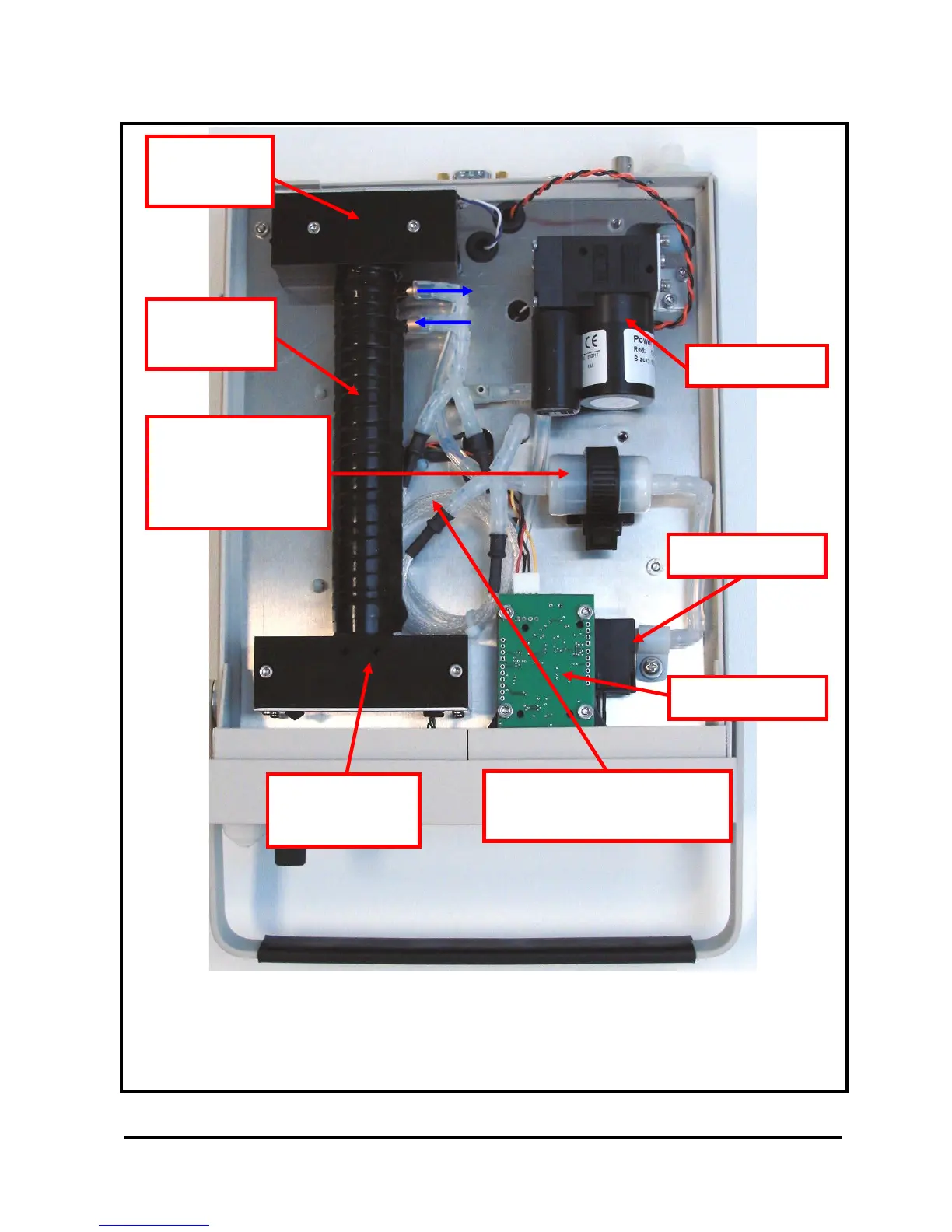Model 202 Ozone Monitor Manual Rev. J-4
31
FIGURE 9-2a: Bottom view of Model 202 Ozone Monitor with cover removed,
standard version (SN 1900 and above).
This view shows the quiet pump and SD data logger, which are standard on
Model 202 instruments with serial number 1900 and above.