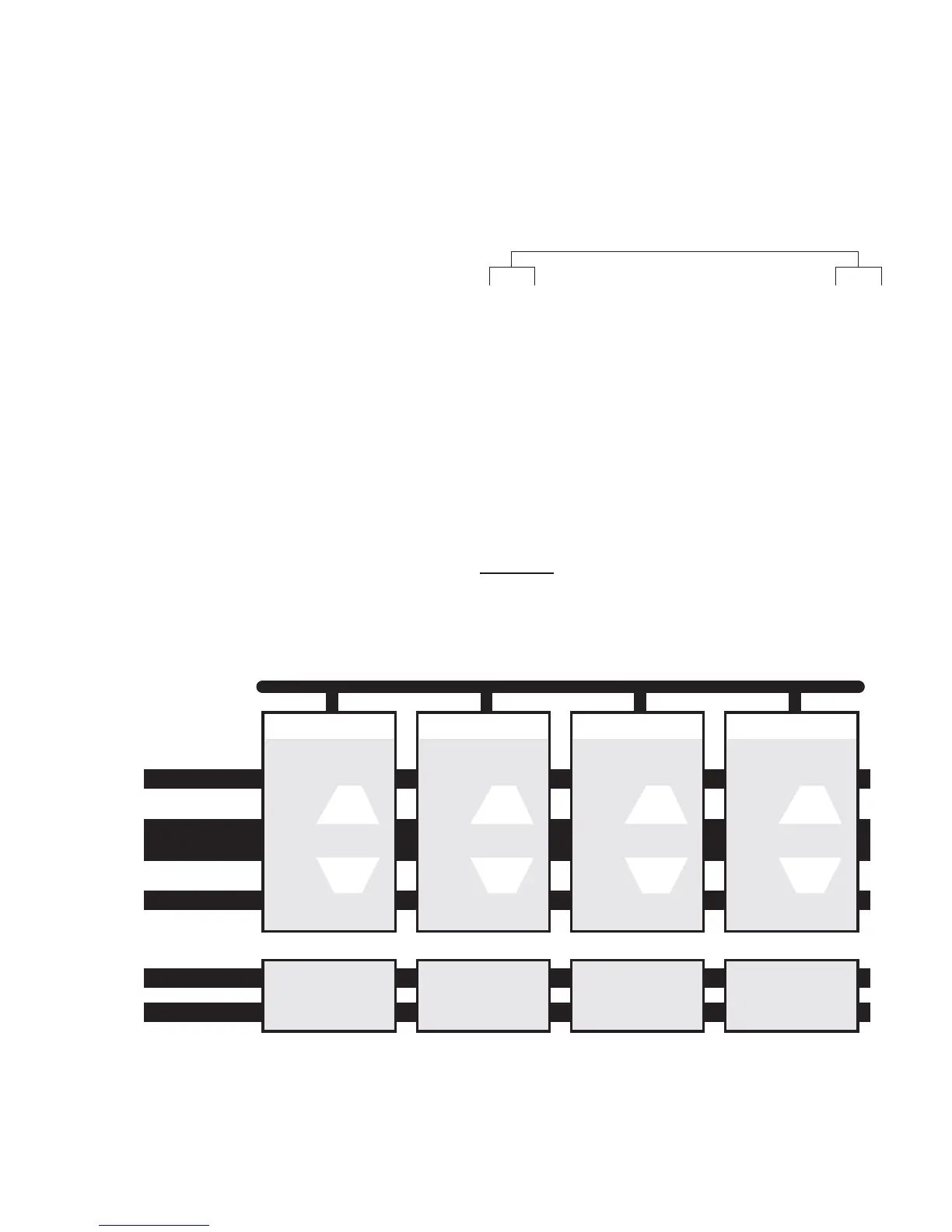Supernetting 117
Figure 37 Selecting a Range of Addresses
Supernet Example
The four networks in Figure 38
are all connected to the same Internet
service provider (ISP). The ISP has decided to use supernetting to reduce
the size of the routing tables and improve throughput.
Figure 38 Supernet example
■ Supernets 1 and 2 each require four Class C networks, so they require
a netmask with 2 zero bits (4 = 2
2
) in the third octet. This yields a
netmask of 255.255.252.0.
255.255.252.0
11111100
These zeros must be in the first address
255.255.252.0
11111100
Netmask First Address in Supernet
234.170.160.0
255.255.252.0
Supernet 1
10100000
11111100
234.170.164.0
255.255.252.0
Supernet 2
10100100
11111100
234.170.168.0
255.255.248.0
Supernet 3
10101000
11111000
234.170.175.0
255.255.255.0
Supernet 4
10101111
11111111
234.170.164.1
234.170.167.254
234.170.160.1
234.170.163.254
234.170.168.1
234.170.174.254
234.170.175.1
234.170.175.254
Network
Binary
Equivalents
Netmask
1st Address
Last Address