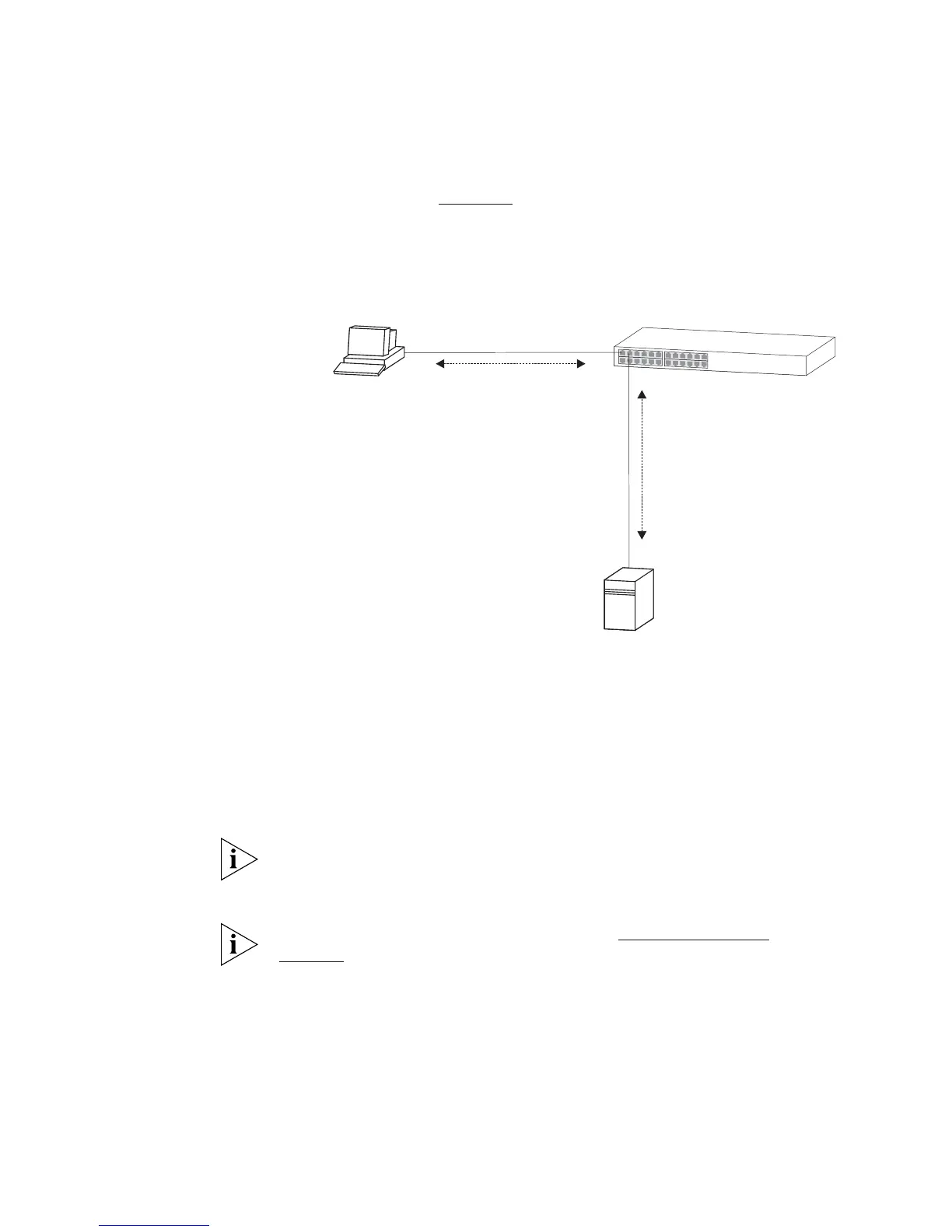76 CHAPTER 10: MAKING YOUR NETWORK SECURE
Switch, as shown in Figure 19. The Switch does not interpret or store this
information.
Figure 19 Network Login Operation
When the client device and RADIUS server have exchanged
authentication information, the Switch receives either an authentication
succeeded or failed message from the server, and then configures the
port to forward or filter traffic as appropriate. If access is granted, the
Spanning Tree Protocol places the port into the forwarding state and the
client device can obtain an IP address.
If possible, when a port is configured for Network Login, it should also be
configured to be a Spanning Tree Protocol (STP) edge port. This minimizes
the delay before STP places the port into the forwarding state.
For further information about RADIUS, see “
What is RADIUS?” on
page 80
.
Important
Considerations
This section contains some important considerations when using Network
Login on the Switch 3226 and Switch 3250.
■ Before you enable Network Login you must ensure that:
■ RADIUS has been configured on the Switch.
Network Access ServerNetwork Access Client
(Client Device)
Authentication
Information
Authentication
Information
RADIUS Server