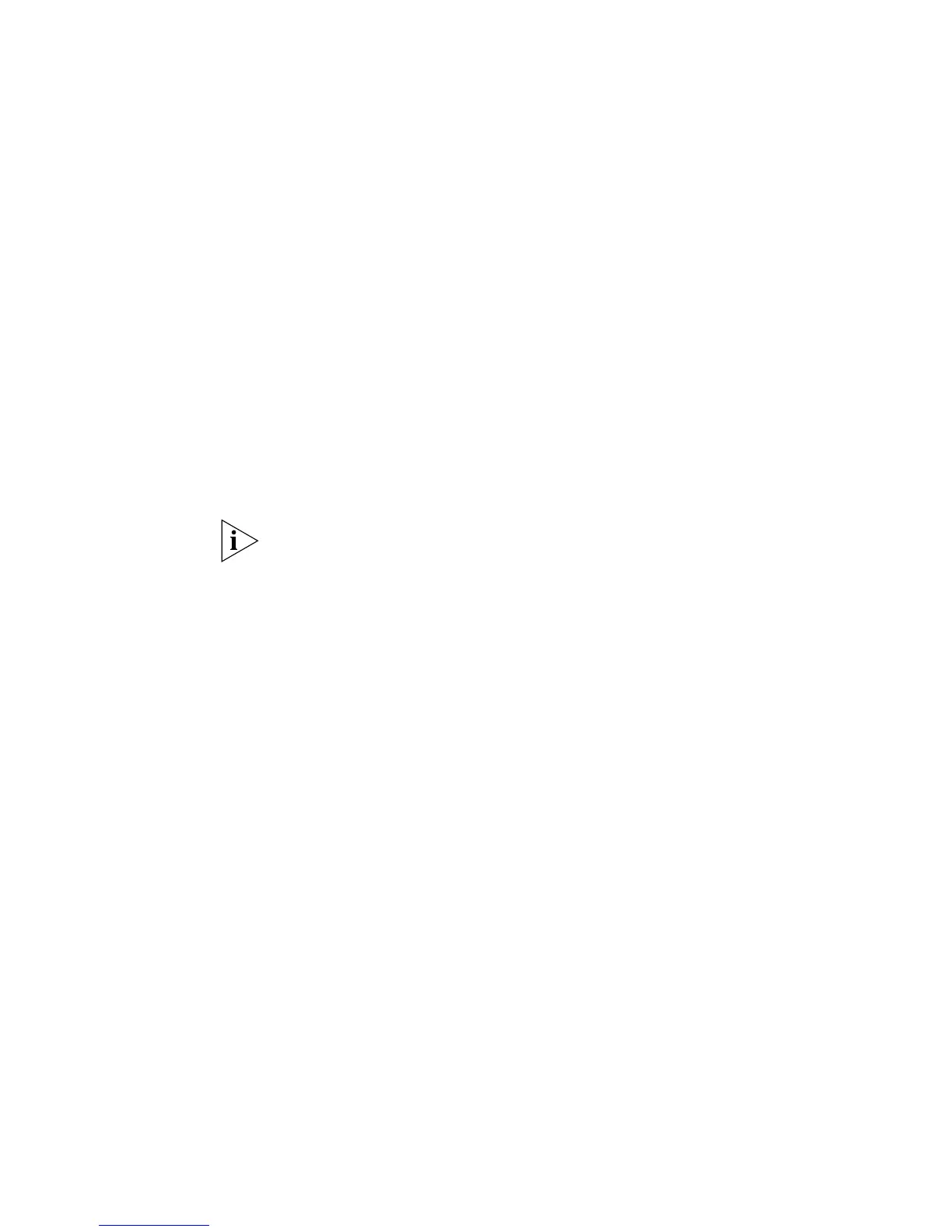86 CHAPTER 11: IP ROUTING
Routing table data is updated statically or dynamically:
■ Statically — You manually enter static routes in the routing table.
You can define up to 10 (maximum) static routes. Static routes are
useful in environments where no routing protocol is used or where
you want to override some of the routes that are generated with a
routing protocol. Because static routes do not automatically change in
response to network topology changes, manually configure only a
small number of reasonably stable routes. Static routes do not time
out, but they can be learned.
■ Dynamically — Routers use a protocol such as RIP or OSPF to
automatically exchange routing data and to configure their routing
tables dynamically. Routes are recalculated at regular intervals. This
process helps you to keep up with network changes and allows the
Switch to reconfigure routes quickly and reliably.
The Switch supports both RIPv1 and RIPv2.
Default Route
In addition to the routes to specific destinations, a routing table can
contain a default route. The router uses the default route to forward
packets that do not match any other routing table entry.
A default route is often used in place of static routes to numerous
destinations that all have the same gateway IP address and interface
number. The default route can be configured statically, or it can be
learned dynamically.
A drawback to implementing a default static route is that it is a single
point of failure on the network.
Layer 3 Switching Layer 3 switching is used to control how a bridge and a router interact
within the same Switch. The Switch uses a routing over bridging scheme,
first trying to determine if the packet will be switched or routed. The
Switch does this by examining the destination MAC address:
■ If the destination MAC address is the internal router port on this
Switch, the packet is routed (Layer 3).
■ If the destination MAC address is not one of the router interfaces
MAC addresses on this Switch, then the packet will be switched and is
forwarded according to the IEEE 802.1D protocol.