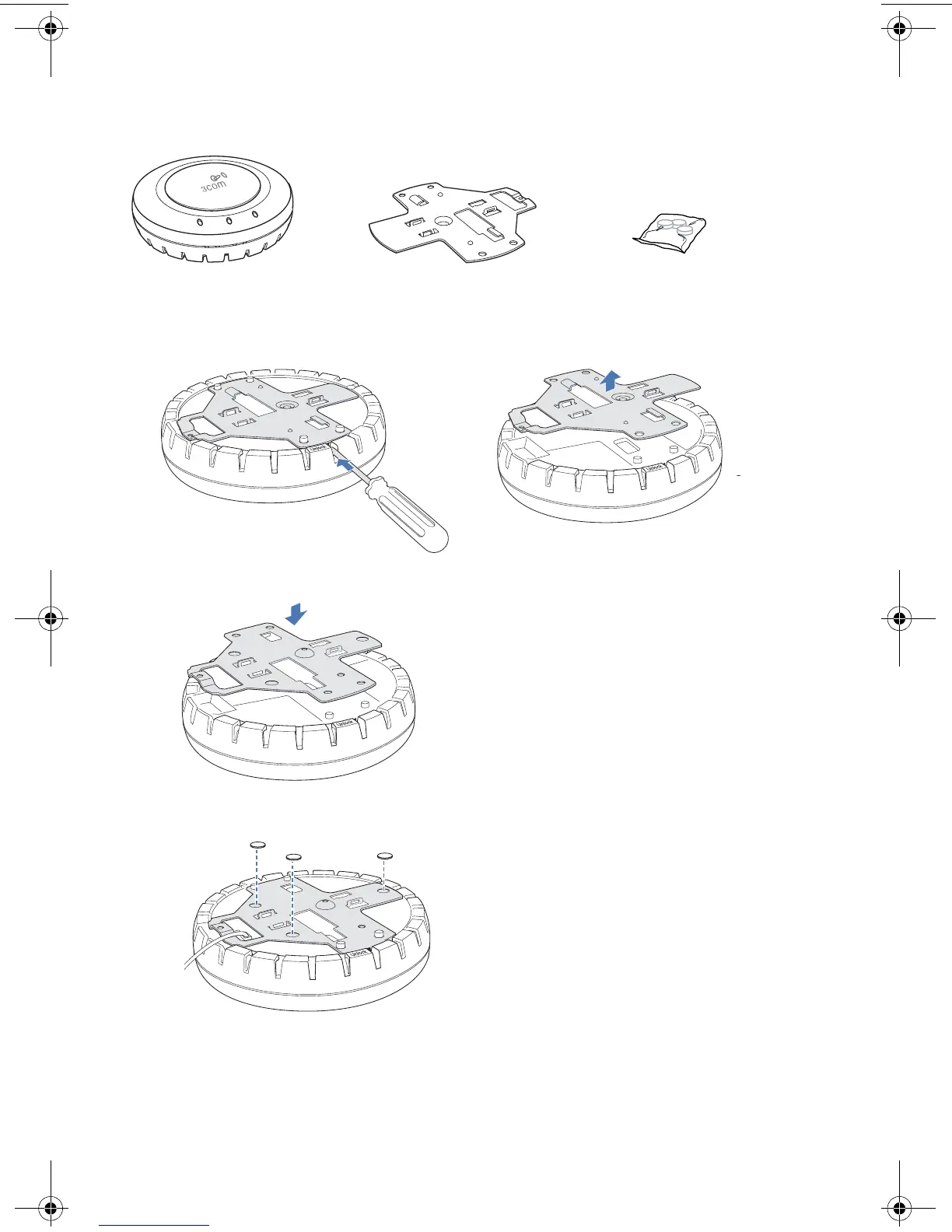14
Tabletop Installation
1 Remove the mounting bracket from the access point.
2 Reverse the bracket and reattach it to the access point.
3 Attach the rubber feet.
4 Turn the access point over and place it on the table.
Rubber feet
Mounting
bracket
Mobility
point
TM
AP3750 access point
Mounting
bracket
Rubber feet
840-9502-0011
840-9502-0008
840-9502-0061
840-9502-0013
10015414-AA_AP3750_QSG.fm Page 14 Tuesday, July 25, 2006 1:59 PM
