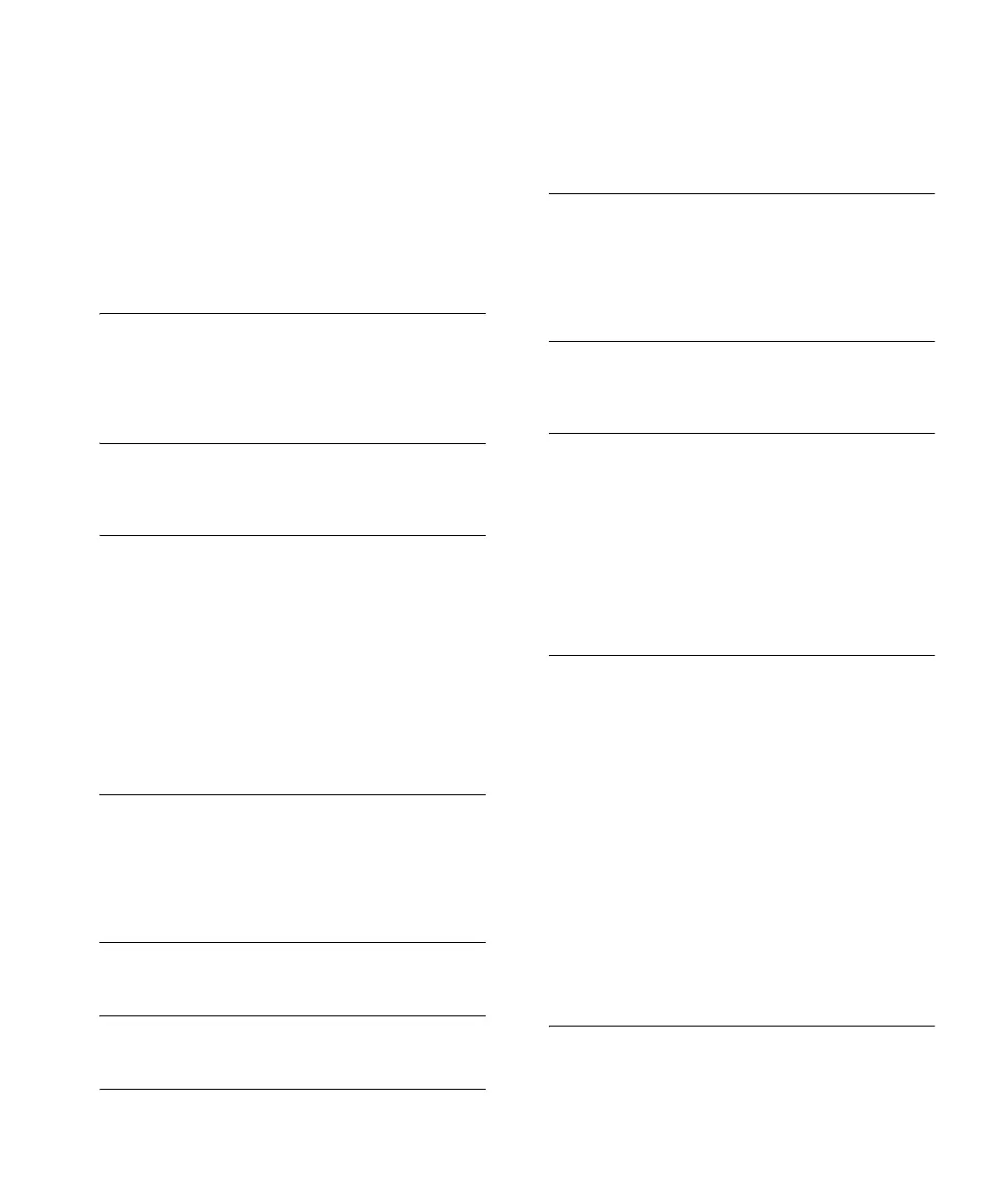INDEX 131
INDEX
A
access levels of default users 62
automatic setup 55
3Com Network Director 56
console port 56
B
browsers
choosing 60
C
cable
10/100/1000 35
pin-outs 115
CD-ROM 10
command line interface
management 44
console port 17
conventions
notice icons, About This Guide 8
text, About This Guide 8
cross-over configuration 35
D
default
settings 21
users 62
documentation
related 9
E
earthing cable 33
F
factory defaults 21
H
hardware features 15
I
installing the Switch 23
prerequisites 25
IP addressing
registered 73
IP configuration 47
L
LEDs 18
logging in as a default user 62
M
management
methods 44
preparing for 48
setting up 43, 46
manual setup
console port 49
front panel port 52
MDI configuration 35
MDIX configuration 35
P
passwords
of default users 62
pin assignments
modem cable 116
null modem cable 115
RJ45 116
serial cable 115
pin-outs 115
ports 16
power over ethernet (PoE) 33
power socket 20
powering-up a Switch 4500 35
problem solving 69, 77
communication problems 73
hardware problems 71
IP addressing 71
LEDs 70
R
rack mounting a Switch 4500 26
redundant power supply (RPS) 28
related documentation 9
RPS connection 35