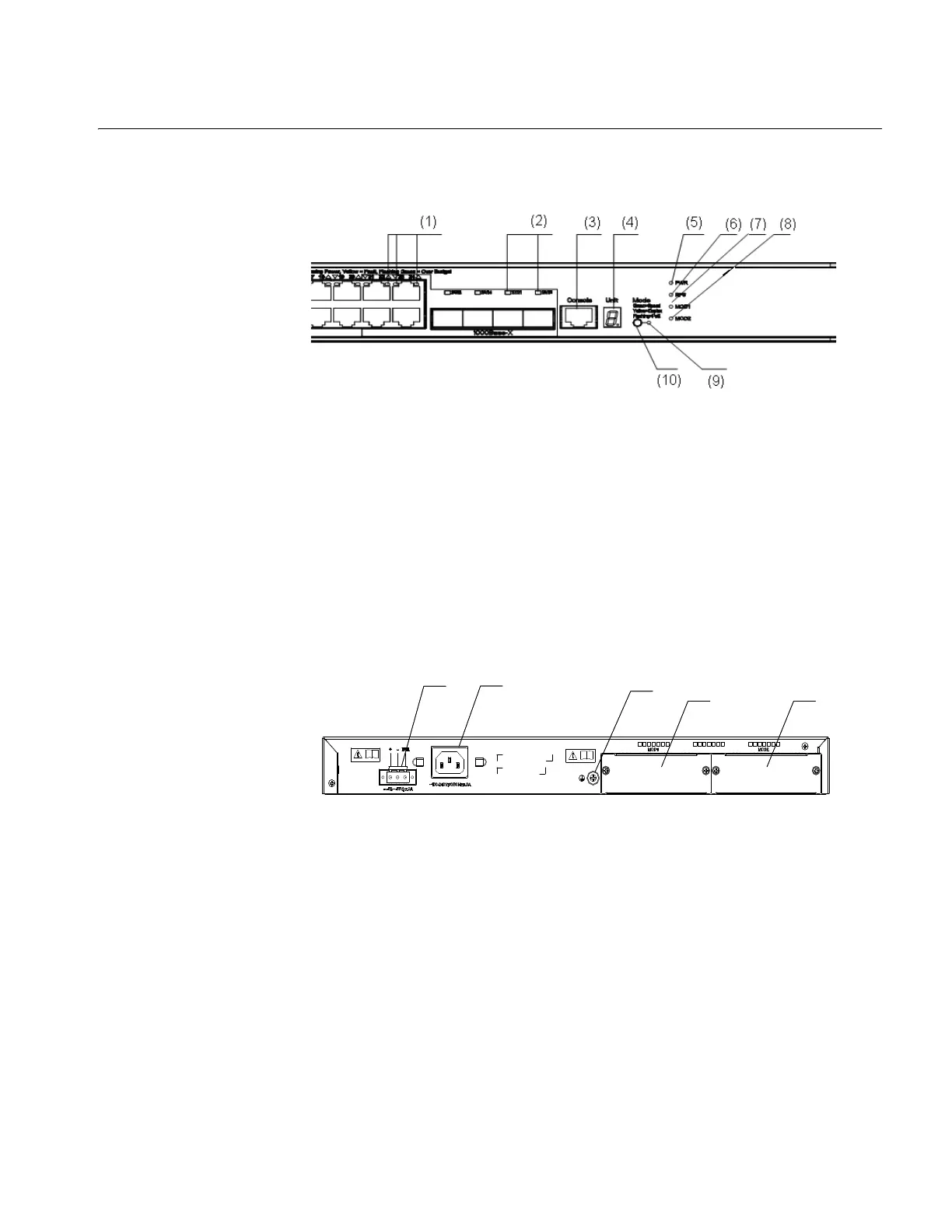Switch 4500G PWR 24-Port and 48-Port —Front and Rear Panel Detail 13
Switch 4500G PWR
24-Port and 48-Port
—Front and Rear
Panel Detail
Figure 5 displays the front panel of the Switch 4500G PWR 24-Port unit.
Figure 5 Switch 4500G PWR 24-Port Front Unit’s Front Panel
Figure 6 displays the rear panel of the Switch 4500G PWR 24-Port Ethernet
Switch.
Figure 6 Switch 4500G PWR 24-Port Unit’s Rear Panel
(1) 10/100/1000 BASE-T autosensing
Ethernet port status LEDs
(2) Gigabit SFP Combo port status LED
(3) Console port (4) 7-segment digitron display
(5) Power LED (6) DC power LED
(7) LED for extended slot 1 (8) LED for extended slot 2
(9) Mode LED (10) Mode switching button
(1) 10/100/1000 BASE-T autosensing
Ethernet port status LED
(2) AC power input
(3) Grounding terminal (4) Extended slot 1
(5) Extended slot 2
(1) (2)
(3)
(4)
(5)
(1) (2)
(3)
(4)
(5)
