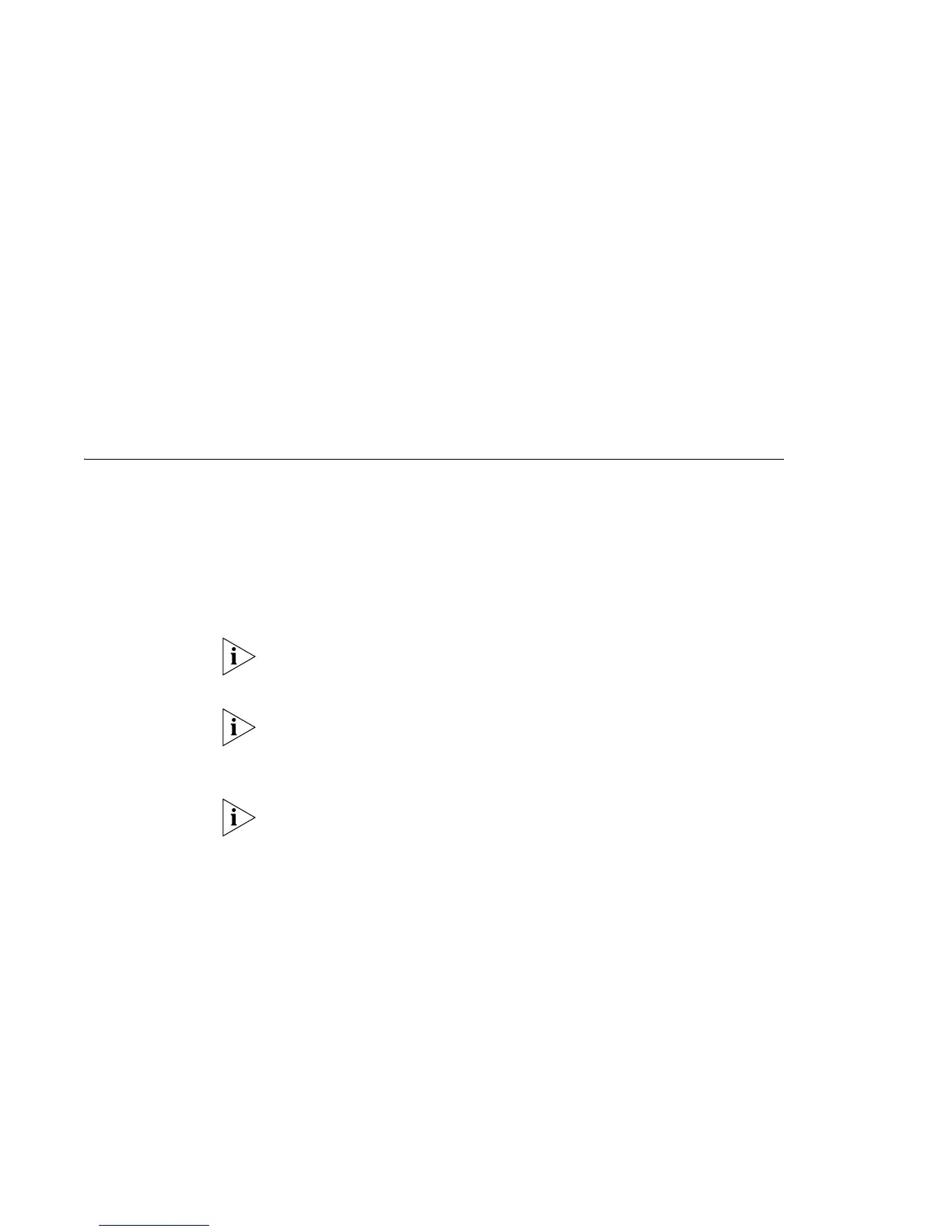4
CREATING AN XRN STACKING
FABRIC
This chapter contains the information you need to create an XRN
Stacking Fabric. It covers the following topics:
■ How To Interconnect Units
■ Guidelines For Interconnecting Units
■ Unit Numbering within the Fabric
How To
Interconnect Units
Up to eight 3Com Switch 5500 units can be interconnected to create an
XRN Stacking Fabric and then treated as a single manageable unit with
one IP address.
You can interconnect your switches to create an XRN Fabric using a
standard 1000 Mbps Ethernet connection.
Tabl e 23 lists the different
variants of the Switch 5500 family, how they physically interconnect and
the level of XRN support offered by the Fabric.
It is not possible to create a Fabric by interconnecting a 3Com Switch
5500 with any other 3Com device (such as a 5500G-EI) or mix Enhanced
Image (EI) Switch 5500 units with Standard Image (SI) units.
This section assumes you have either set up your units for management
as detailed in Chapter 3 “Setting Up SNMP Management”or that you are
using a console cable connected to the console port to set up and
allocate IP addresses and so on.
For more information on creating an XRN Fabric, refer to the Installation
Guides that accompany the stacking cable (3C17262) and the resilient
stacking cable (3C17263).