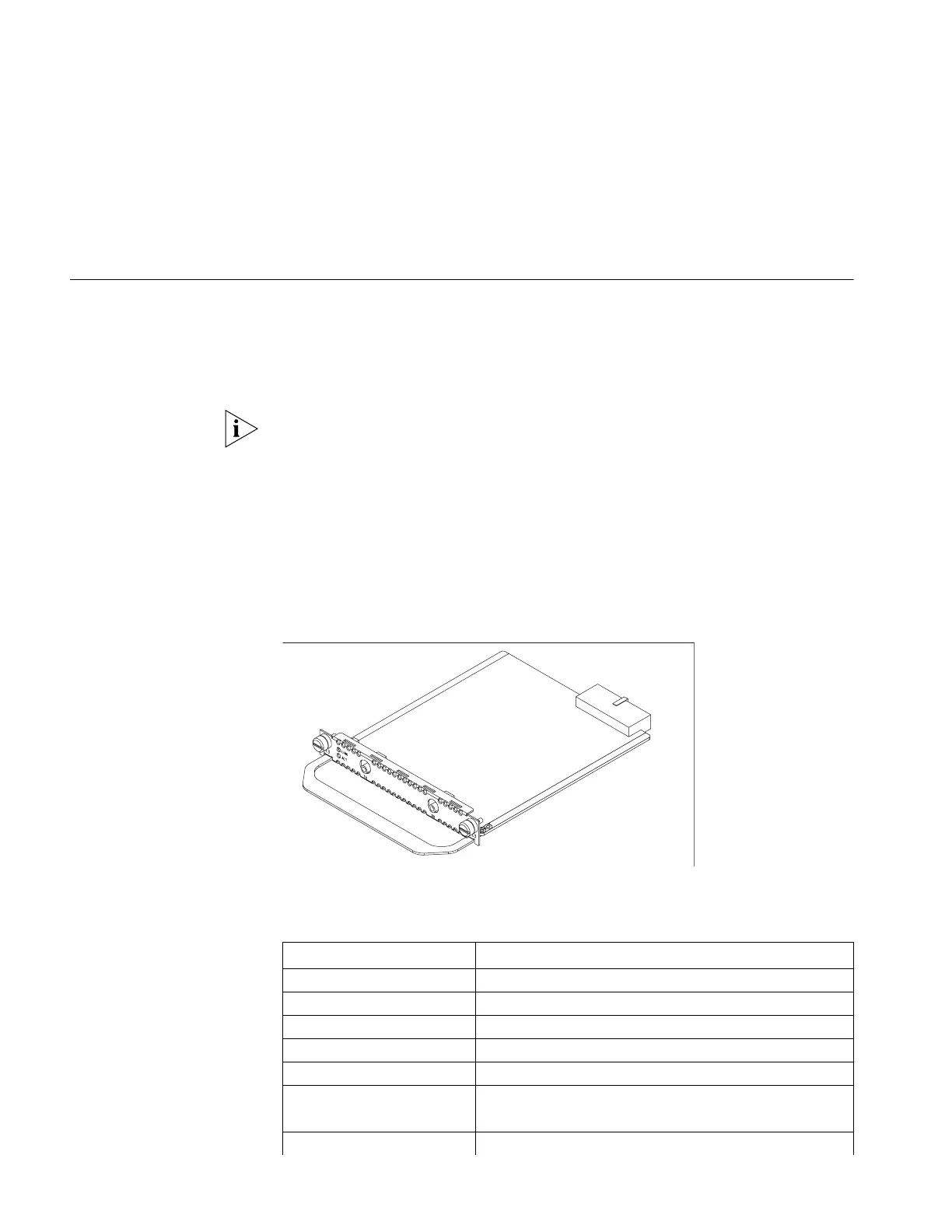7 Check the corresponding READY LED on the faceplate. ON means the self-check
of the module is done, and it can operate normally. OFF means the self-check
failed. Contact your Service representative.
8 After powering on, check the status of the LINK LED (synchronous LED) on the
faceplate of 4-port E1/CE1/PRI module. If the light is off, signal synchronization
failure occurs, in this case, check the line.
1-Port Channelized E3
MIM
The main functions of the 1-port channelized E3 module include:
■ In E3 mode, the module can transmit, receive and process one channel of E3
fast traffic, as well as access E3 traffic.
■ In CE3 mode, the module can provide the subscribers with the low-speed
accessing service at Nx64kbps, with N smaller than or equal to 128.
Note: E3 represents the tertiary group rate of E system in the TDM system, that is,
34.368Mbps. An E3 channel can be channelized into 16 E1 channels through the
demultiplexing processes of E23 and E12, with each E1 channel supporting both
the E1 and CE1 operating modes. E23 indicates either E2-to-E3 multiplex or
E3-to-E2 demultiplex, and E12 indicates E1-to-E2 multiplex or E2-to-E1
demultiplex. E23 and E12 discussed here represent the demultiplex process.
Router 5000 series routers support the 1-port channelized E3 module.
Figure 19 illustrates a 1-Port Channelized E3 module.
Figure 19 1-Port Channelized E3 Module
Features Tabl e 23 lists features of the 1-port channelized E3 module.
Tabl e 23 Features of the 1-Port Channelized E3 Module
Attribute Description
Connector SMB
Number of connectors 2
Interface standard G.703, G.704, G.751
Interface rate 34.368Mbps
Interface cable type E3 cable (75ohm coaxial cable)
Operating mode E3
CE3
Services supported E3 leased line
3Com Router Release Notes for V1.20
