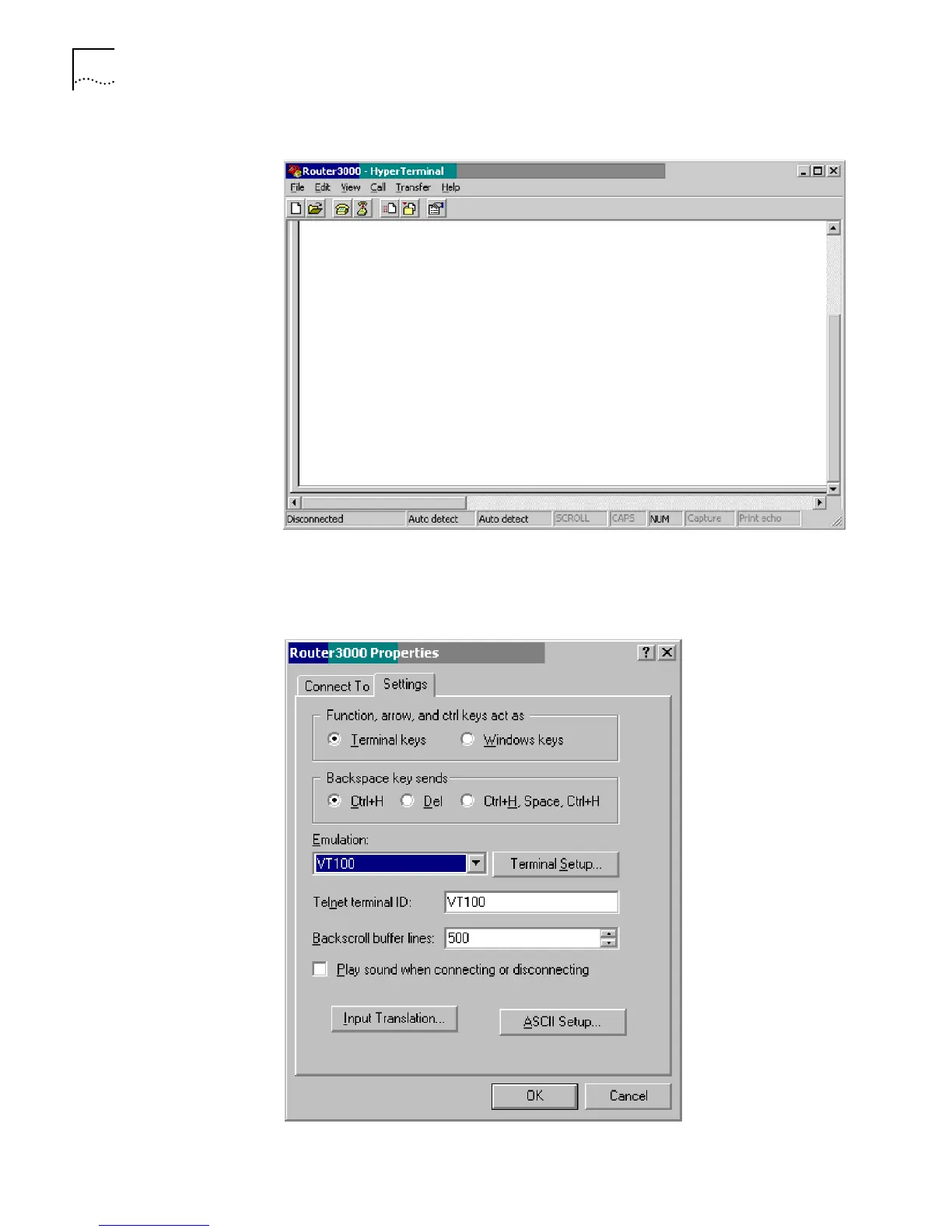32 CHAPTER 3: BOOTING AND CONFIGURING THE ROUTER
Figure 17 HyperTerminal Window
6 Select Properties. The Properties dialog box for your connection displays.
7 Click the Settings tab, shown in Figure 18.
Figure 18 Settings Tab
8 In the Emulation dropdown menu, select VT100 or Auto detect. Click OK.