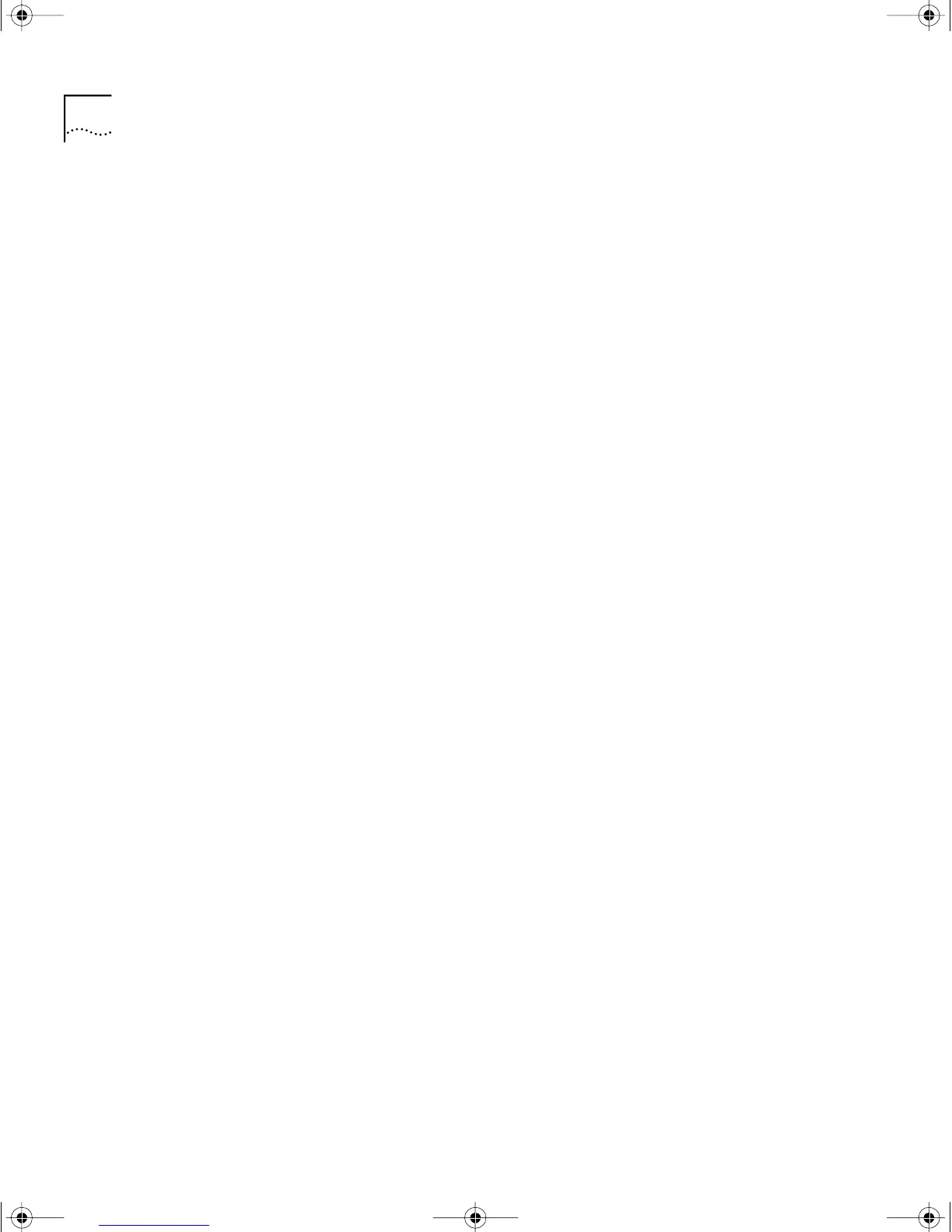16 C
HAPTER
1: I
NTRODUCING
THE
S
WITCH
3300 XM
Console Port
The console port allows you to connect a terminal and perform remote or
local out-of-band management. The console port uses standard null
modem cable and is set to auto-baud, 8 data bits, no parity and 1 stop
bit.
Matrix Port
The matrix port allows you to:
■
Stack the Switch with another unit in the Switch 1100/3300 family
using a single Matrix Cable
■
Stack the Switch with up to three other units in the Switch 1100/3300
family, if one of the units has a Matrix Module installed
For more information about the role of the matrix port, see “Stacking
Units” on page 26.
16985ua.bk Page 16 Friday, July 23, 1999 2:39 PM