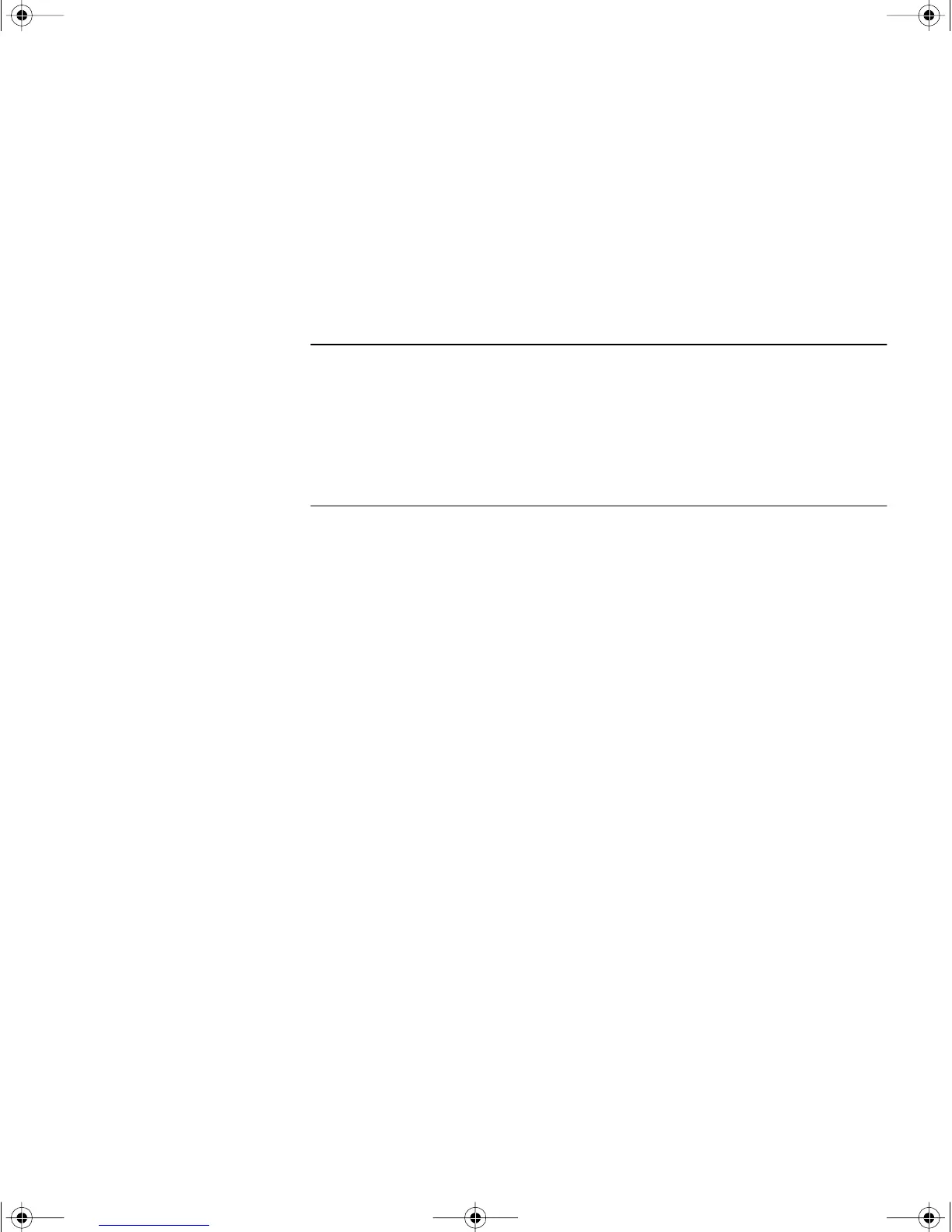C
ONTENTS
A
BOUT
T
HIS
G
UIDE
Conventions 8
Related Documentation 9
Year 2000 Compliance 10
Documentation Comments 10
1
I
NTRODUCING
THE
S
WITCH
3300 XM
About the SuperStack II Switch 3300 XM 12
Summary of Features 12
Switch 3300 XM — Front View Detail 13
10BASE-T/100BASE-TX Ports 13
LEDs 13
Switch 3300 XM — Rear View Detail 15
Unit Information Label 15
Power Socket 15
Redundant Power System Socket 15
Console Port 16
Expansion Module Slot 16
Matrix Port 16
Network Configuration Examples 17
Switch 3300 XM as a Segmentation Switch 17
Switch 3300 XM as a Collapsed Backbone Switch 18
Switch 3300 XM as a Desktop Switch 19
Configuration Rules for Fast Ethernet 20
Configuration Rules with Full Duplex 21
16985ua.bk Page iii Friday, July 23, 1999 2:39 PM