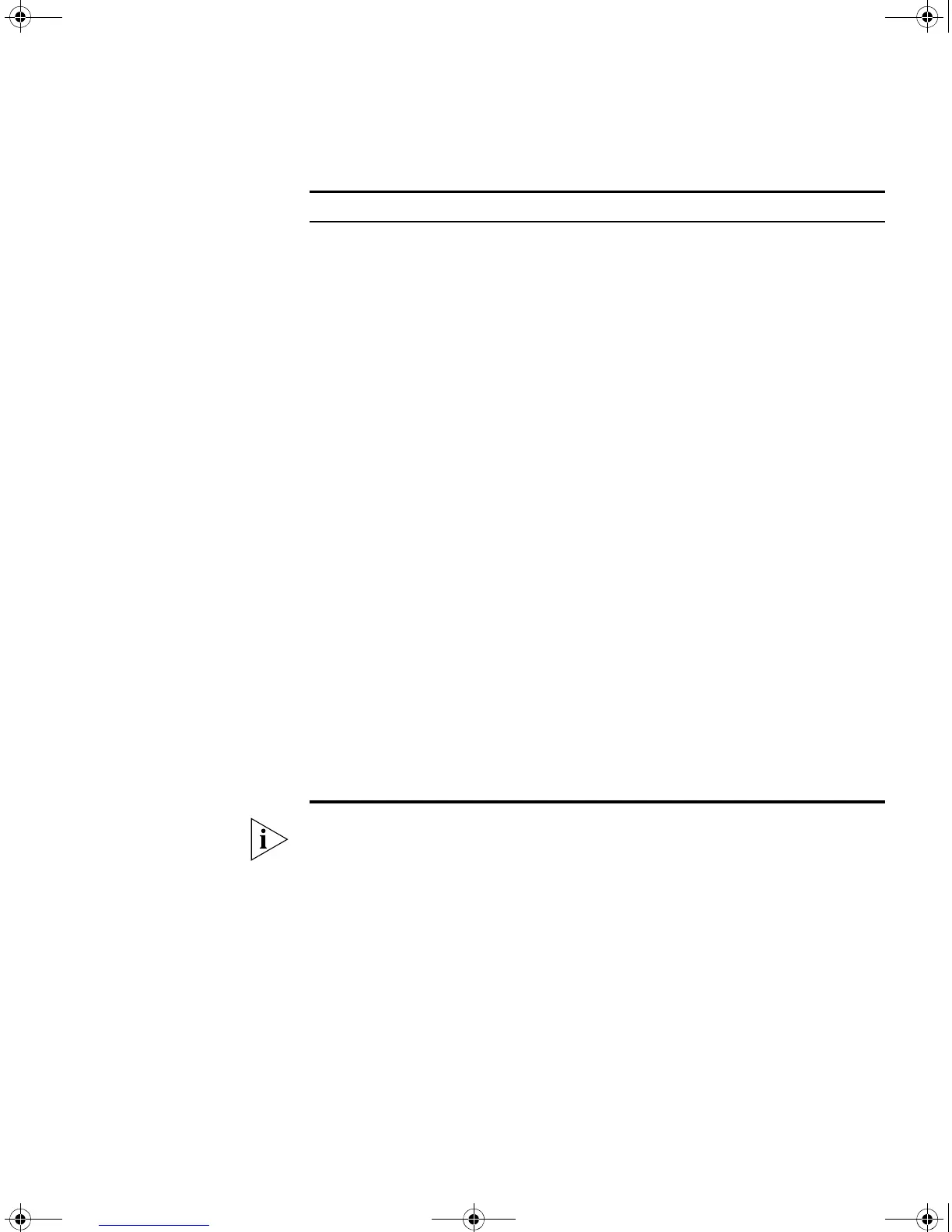Default Settings 21
To make Advanced Traffic Prioritization, RADIUS Based Auto QoS
Assignment, and Traffic Shaping available on the SuperStack 3 Switch
4400 SE, upgrade the product to the Switch 4400 SE Enhanced Software
Upgrade (3C17207).
If you initialize a Switch unit by selecting System > Control > Initialize in
the Web interface or by entering system control initialize
in
the Command Line Interface, the following settings are retained to allow
you to connect to and manage the Switch:
■ IP Address
■ Subnet Mask
■ Default Router
Simple Network Time
Protocol (SNTP)
Disabled
SSH v2 Enabled for all security levels
■ The switch will generate a unique host key
when it is first powered up
■ Client Authentication set to
Username/Password
■ Null public keys for each default users
■ Default host key length 1024
■ Public key ftp sever IP address 0.0.0.0, NULL
filename
■ Cipher: DES
Syslog Disabled
RADA Disabled
■ Re-authentication time 1800 (30 minutes).
■ Hold-off (re-try) timer 60 (1 minute)
■ Secondary mode (of authentication) disabled
SNMP v1 and v2c Enabled
SNMP v3 Enabled
■ User: admin,
Level: noAuthNoPriv (i.e. no keys)
■ User: monitor and manager:
Level: authNoPriv, no default keys set
Local Authentication Disabled
Feature Switch 4400
DUA1720-3AAA09.book Page 21 Wednesday, July 6, 2005 4:33 PM