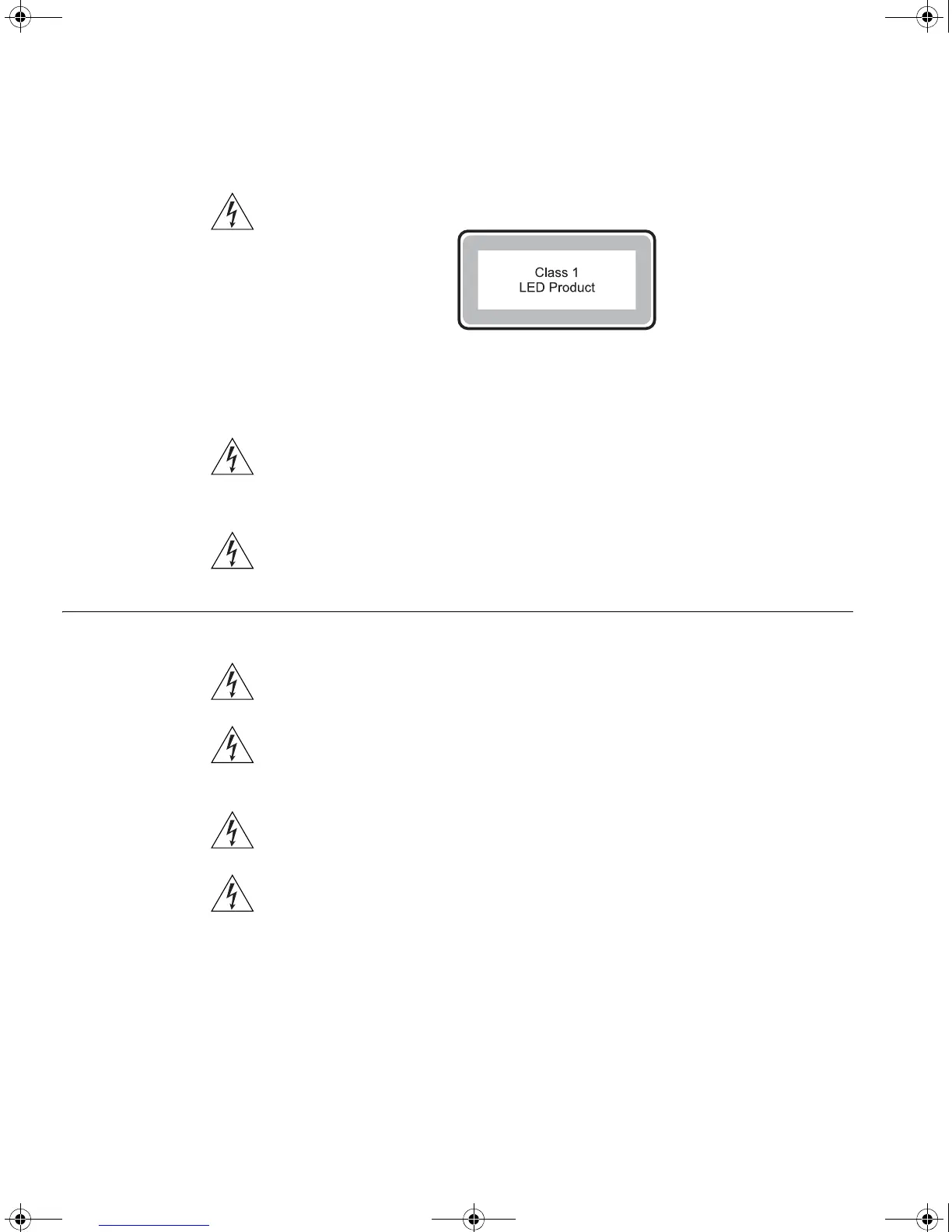68 APPENDIX A: SAFETY INFORMATION
WARNING: Fiber Optic ports – Optical Safety
Never look at the transmit LED through a magnifying device while it is
powered on. Never look directly at the fiber TX port and fiber cable ends
when they are powered on.
WARNING: The 4400 PWR (3C17205) supports Power over Ethernet on
all front ports. These ports should only be used for ethernet wiring within
the same building.
WARNING: When an Expansion Module is not installed ensure the
blanking panel is fitted by tightening all screws with a suitable tool.
L’information de Sécurité Importante
AVERTISSEMENT: L'installation et la dépose de ce groupe doivent être
confiés à un personnel qualifié.
AVERTISSEMENT: Si vous entassez l'unité Switch avec les unités
SuperStack 3 Hub, l'unité Switch 4400 doit être installée en dessous des
unités Hub plus étroites.
AVERTISSEMENT: Vous devez mettre l’appareil à la terre (à la masse) ce
groupe.
AVERTISSEMENT: Brancher l’unité à une source de courant mise à la
terre pour assurer la conformité aux normes de sécurité.
DUA1720-3AAA09.book Page 68 Wednesday, July 6, 2005 4:33 PM
