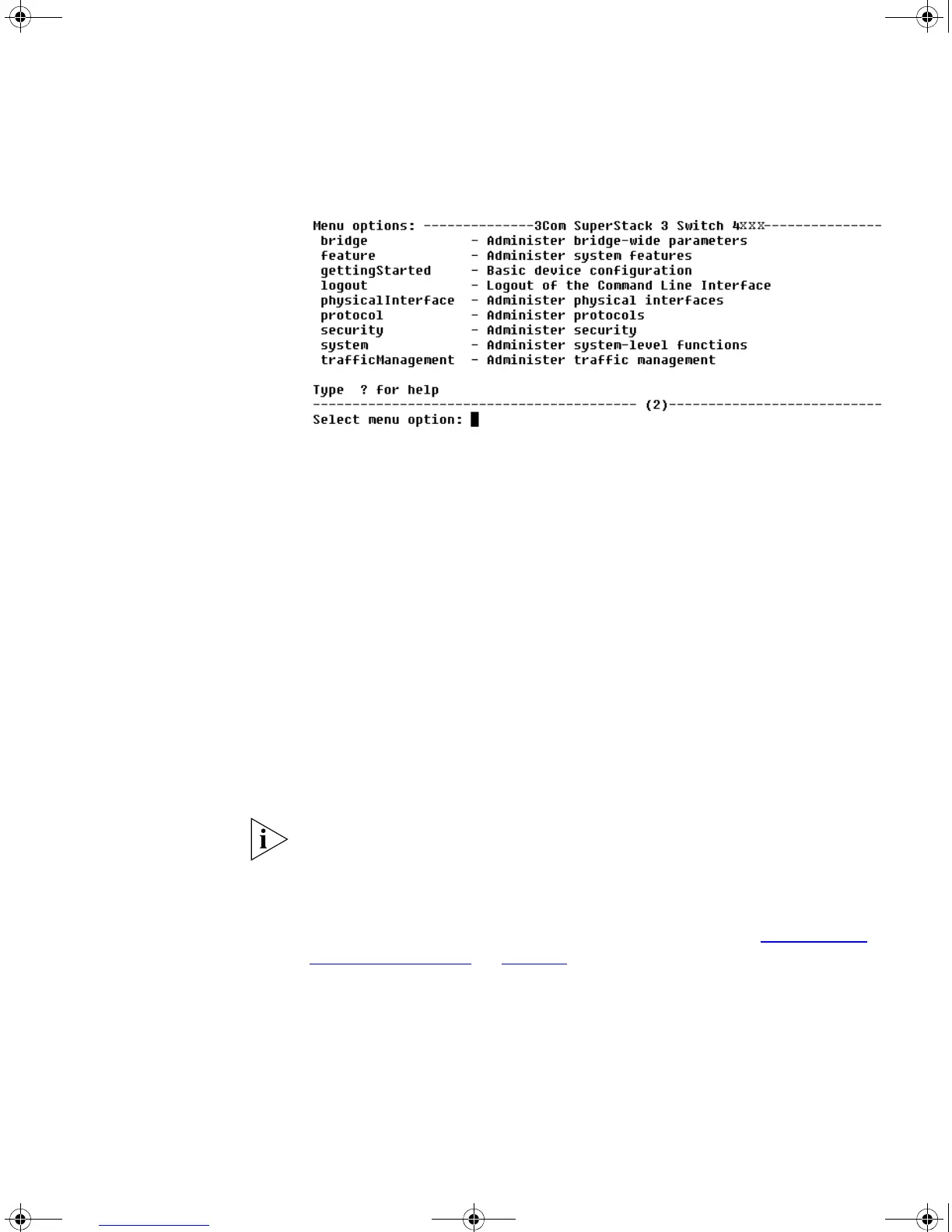Manually Configuring IP Information 43
Figure 13 Example top-level command line interface menu
3 At the Select menu option prompt you can either:
■ enter the protocol ip basicConfig command. At the Enter
configuration method prompt enter manual. The screen
prompts you to enter IP information.
or
■ enter the gettingStarted command. At the Enter
configuration method prompt enter manual. The screen
prompts you to enter IP information.
4 Enter the IP address, subnet mask, and gateway IP address for the Switch.
The screen displays a summary of the information entered.
If using the gettingStarted command you will then be prompted to
enter system information, change passwords, and then given the option
to carry out advanced configuration.
The protocol ip basicConfig command will prompt you for the
management VLAN ID. If the unit is new there is only one VLAN (VLAN 1)
to choose from.
The initial set up of your Switch is now complete and the Switch is ready
for you to set up your chosen management method. See “Methods of
Managing a Switch” on page 47.
If you do not intend to use the command line interface via the console
port to manage the Switch, you can disconnect the serial cable and close
the terminal emulator software.
DUA1720-3AAA09.book Page 43 Wednesday, July 6, 2005 4:33 PM
