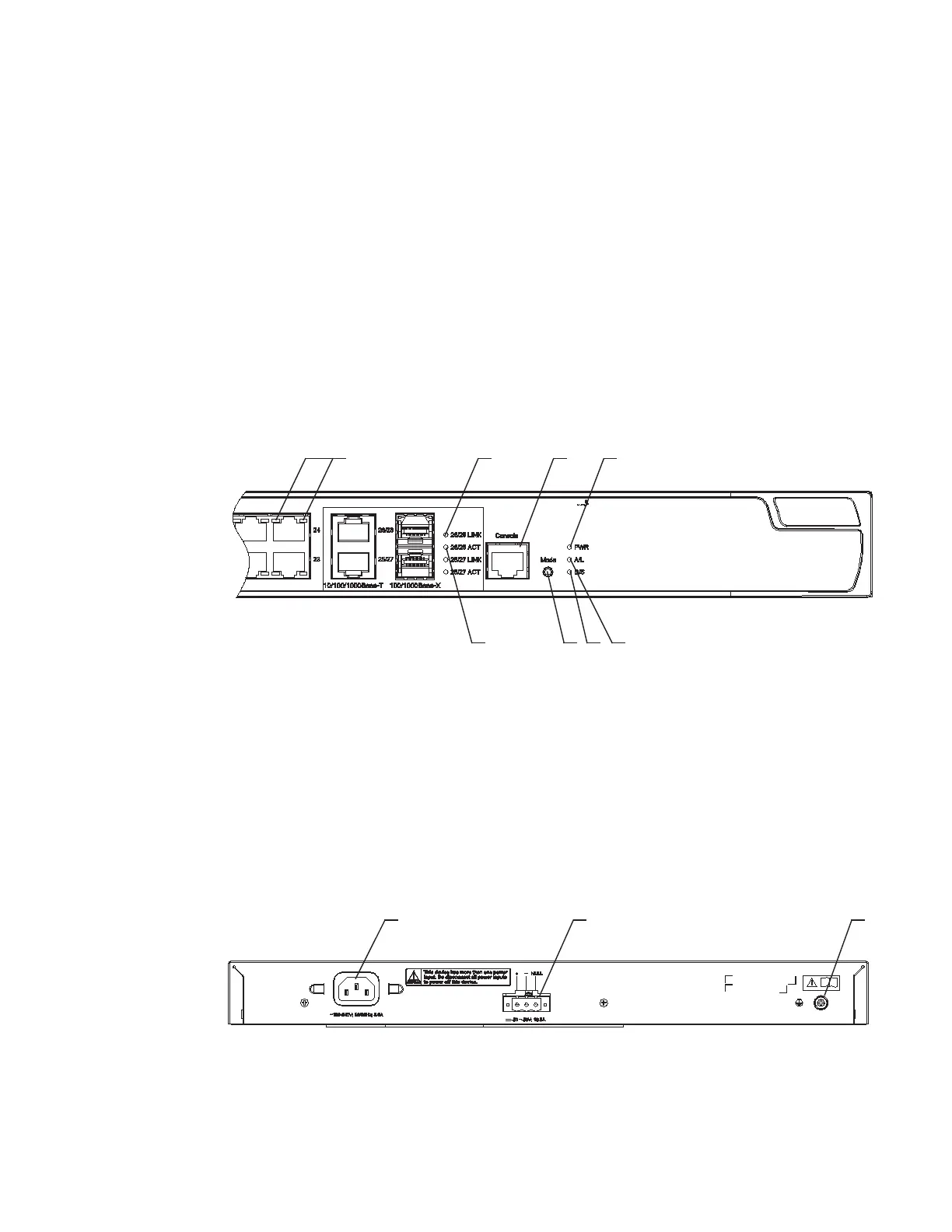Introduction to the Switch 4210 Family PWR Switches 11
Switch 4210 PWR 18-Port units are able to power attached devices using standard
802.3af Power over Ethernet. Total available power for PoE on this model is
123W, enough to power 9-Ports at full 15.4W required of the PoE standard.
Switch 4210 PWR
26-port
Front panel
The Switch 4210 26-port PWR model provides 24 10/100Base-TX autosensing
Ethernet ports, two 10/100/1000Base-T Ethernet ports, two 100/1000Base SFP
ports, and one Console port. Each SFP port and the corresponding
10/100/1000BASE-T Ethernet port form a Combo port. For each Combo port,
either the SFP port or the corresponding 10/100/1000BASE-T Ethernet port can be
used at one time.
Figure 8 shows the front panel of the Switch 4210 26-port PWR model.
Figure 8 The Switch 4210 26-port PWR model’s front panel
Rear panel
Figure 9 Rear panel of an Switch 4210 26-port PWR
(1) (2) (3) (4)
(5)(6)(7)(8)
(1) 10/100Base-TX autosensing Ethernet port status LED
(2) Link LED for Combo port (3) Console port
(4) Power LED (PWR) (5) A/L LED
(6) D/S LED (7) Mode button
(8) Active LED for Combo port
(1) AC power socket (2) DC power socket
(3) Grounding screw
