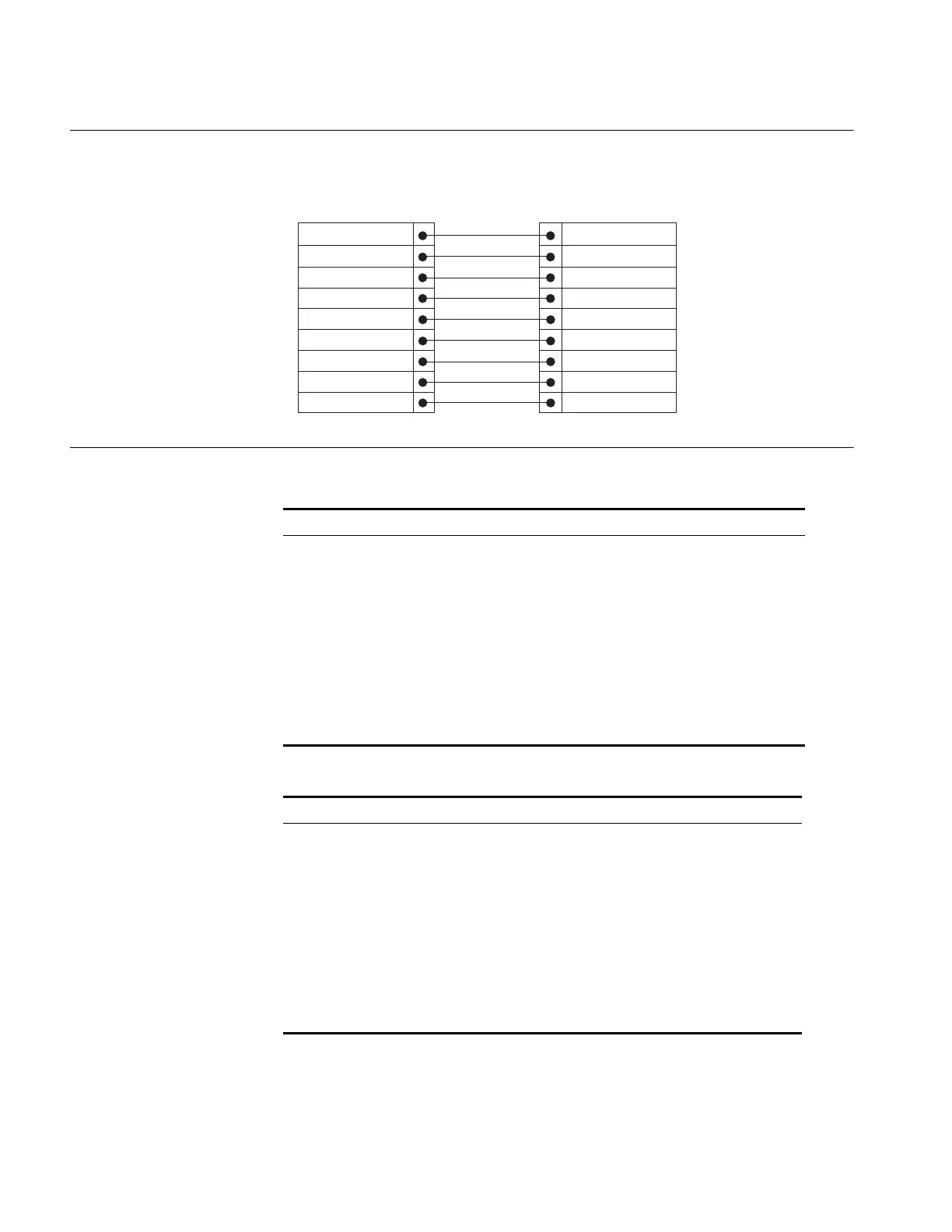72 CHAPTER A: PIN-OUTS
Modem Cable RJ-45 to RS-232 25-pin
Ethernet Port RJ-45
Pin Assignments
10/100 and 1000BASE-T RJ-45 connections.
Table 10 Pin assignments
Table 11 Pin assignments
Screen
TxD
RxD
RTS
CTS
DSR
Ground
DCD
DTR
Screen
TxD
RxD
RTS
CTS
DSR
Ground
DCD
DTR
Shell
3
2
7
8
6
5
1
4
1
2
3
4
5
6
7
8
20
Switch 5500
Cable connector: RJ-45 female
RS-232 Modem Port
Cable connector: 25-pin male
Pin Number 10/100 1000
Ports configured as MDI
1 Transmit Data + Bidirectional Data A+
2 Transmit Data − Bidirectional Data A−
3 Receive Data + Bidirectional Data B+
4 Not assigned Bidirectional Data C+
5 Not assigned Bidirectional Data C−
6 Receive Data − Bidirectional Data B−
7 Not assigned Bidirectional Data D+
8 Not assigned Bidirectional Data D−
Pin Number 10/100 1000
Ports configured as MDIX
1 Receive Data + Bidirectional Data B+
2 Receive Data − Bidirectional Data B−
3 Transmit Data + Bidirectional Data A+
4 Not assigned Bidirectional Data A−
5 Not assigned Bidirectional Data D+
6 Transmit Data − Bidirectional Data D−
7 Not assigned Bidirectional Data C+
8 Not assigned Bidirectional Data C−
