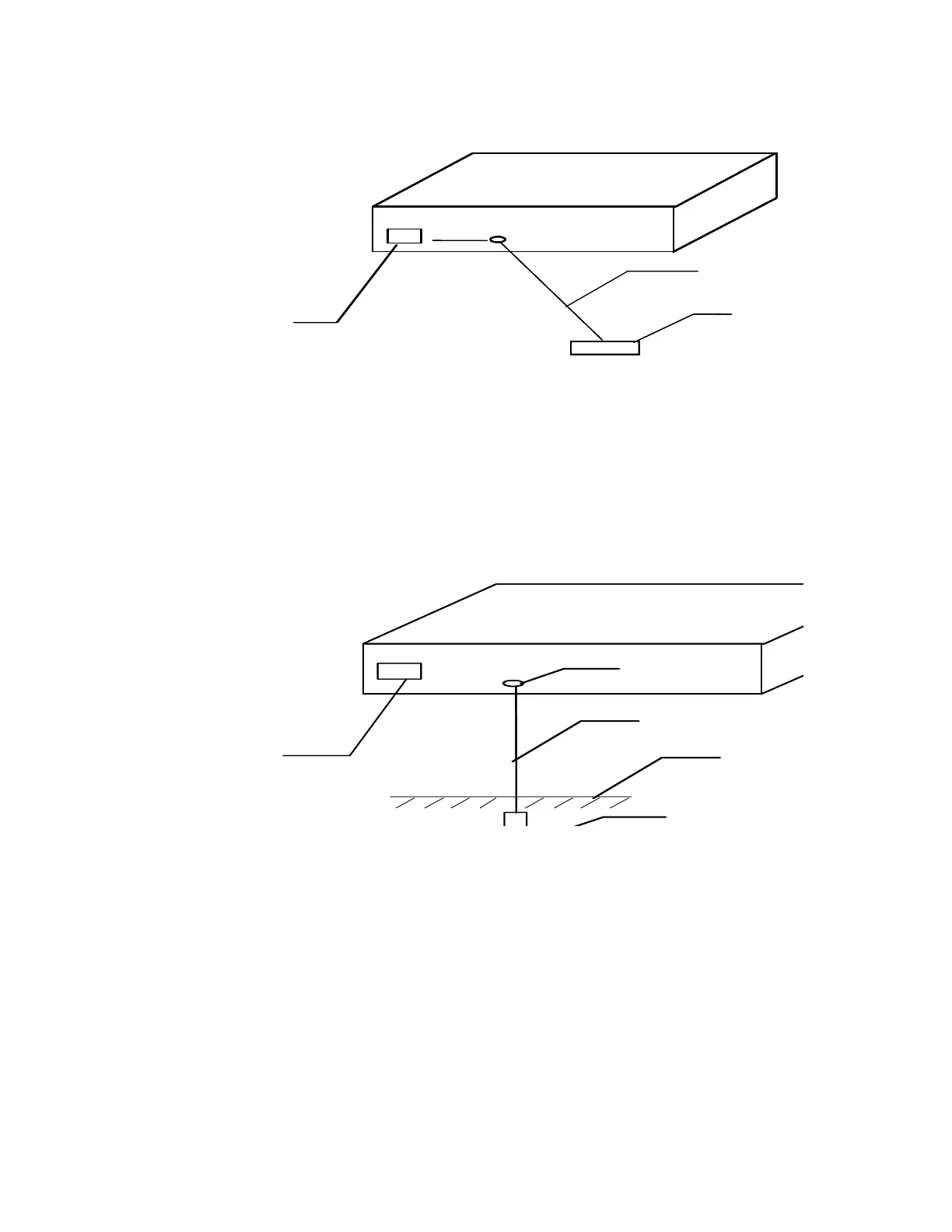26 CHAPTER 2: INSTALLING THE SWITCH
Figure 23 Ground the switch through a grounding strip
2 When there is no grounding strip but earth is available near the installation
location and allows a grounding body to be buried, hammer an angle iron/steel
pipe longer than 0.5 m (1.64 ft.) into the earth. Weld the yellow-green ground
wire of the switch onto the angle iron/steel pipe, and treat the joint for corrosion
protection.
Figure 24 Ground the switch by burying the grounding body into the earth
3 For an AC-powered switch, if neither of the above-mentioned two conditions is
available, ground the switch through PE wire of the AC power supply. In this case,
make sure this PE wire is well connected to the ground at the power distribution
room or AC transformer side.
(1) Power input on the switch (2) Grounding screw on the switch
(3) Protection ground wire (4) Grounding strip
(1) Power input on the
switch
(2) Grounding screw on the
switch
(3) Protection ground
wire
(4) Ground (5) Angle steel
(1)
(5)
(1)
(2)
(3)
(4)
(1)
(5)
(1)
(2)
(3)
(4)
