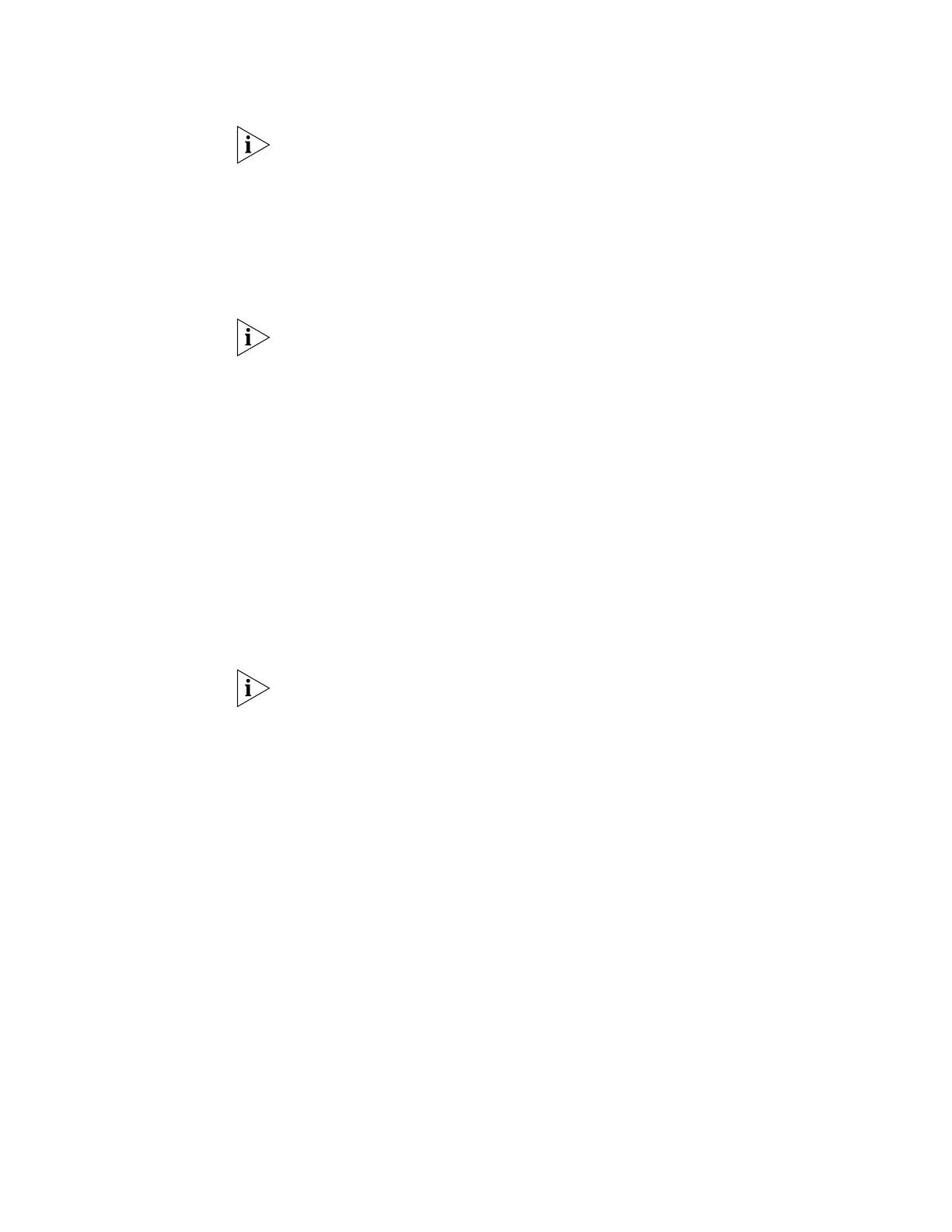Setting Up Overview 33
For a detailed description of how automatic IP configuration operates, please refer
to the Configuration Guide on the 3Com Web Site.
You should use the automatic IP configuration method if:
■ your network uses DHCP to allocate IP information, or
■ flexibility is needed. If the switch is deployed onto a different subnet, it will
automatically reconfigure itself with an appropriate IP address, instead of you
having to manually reconfigure the switch.
If the switch is not allocated with an automatic IP address, the IP configuration will
be blank or shown as ‘’’’.
If you use the automatic IP configuration method, you need to discover the
automatically allocated IP information before you can begin management.
Manual IP Configuration
When you configure the IP information, the switch remembers the information
that you enter until you change it again.
You should use the Manual IP configuration method if:
■ You do not have a DHCP or BootP server on your network, or
■ You want to remove the risk of the IP address ever changing, or
■ Your DHCP or BootP server does not allow you to allocate static IP addresses.
(Static IP addresses are necessary to ensure that the switch is always allocated
the same IP information.)
For most installations, 3Com recommends that you assign a known IP address to
your switch. This makes management simpler and more reliable as it is not
dependent on a DHCP or BootP server, and eliminates the risk of the IP address
changing.
To manually enter IP information for your switch, work through the “Manually
Configuring IP Information” on page 36.
