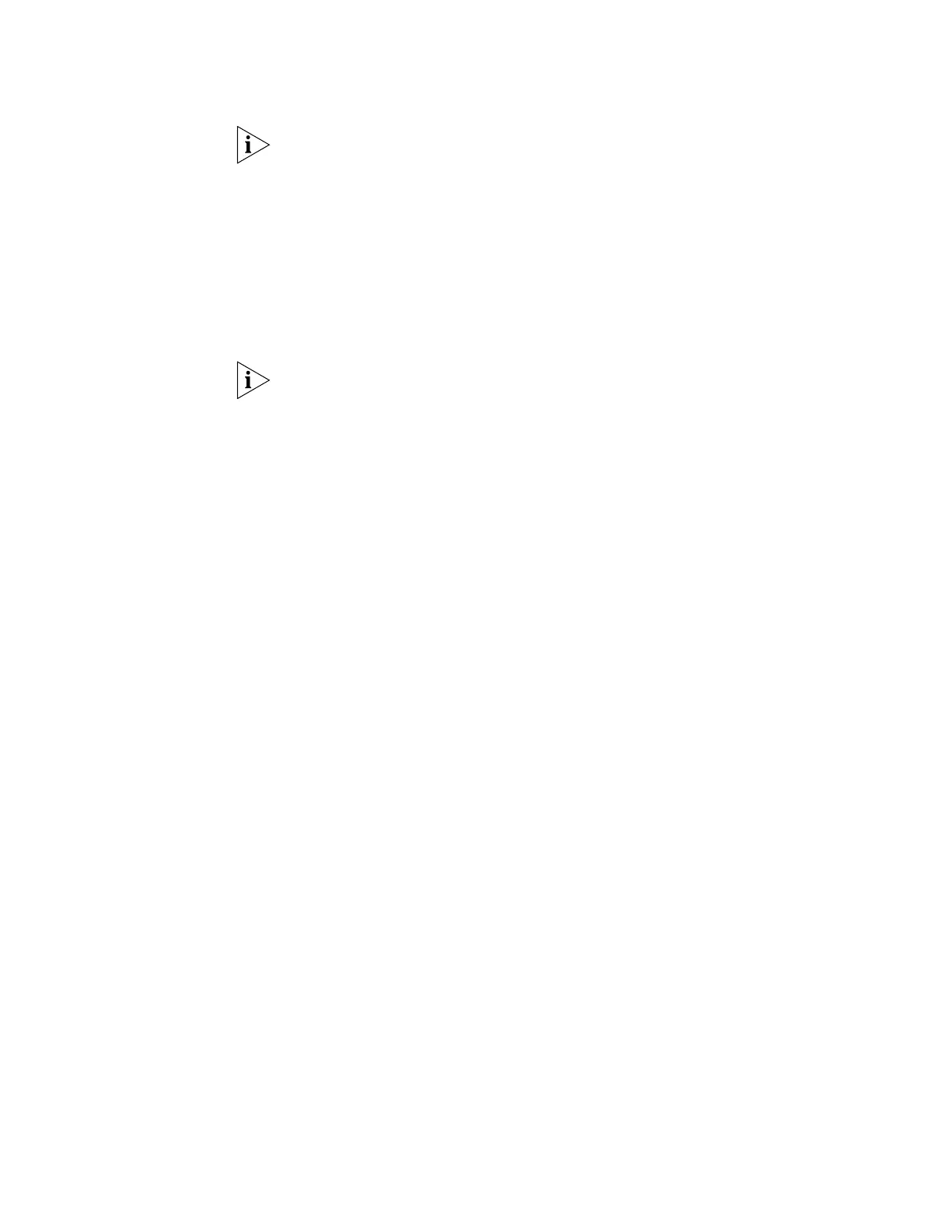Default Users and Passwords 45
Use the admin default user name (no password) to login and carry out initial
switch setup.
To set a password for the admin user in the CLI, enter the following from system
view:
[4210]local-user admin <cr>
[4210-luser-admin]password simple xxxxxxxx
(where xxxxxxxx is your chosen password).
Save the configuration in the User View.
For information on the lost password procedure please refer to the Configuration
Guide that is supplied with your switch.
