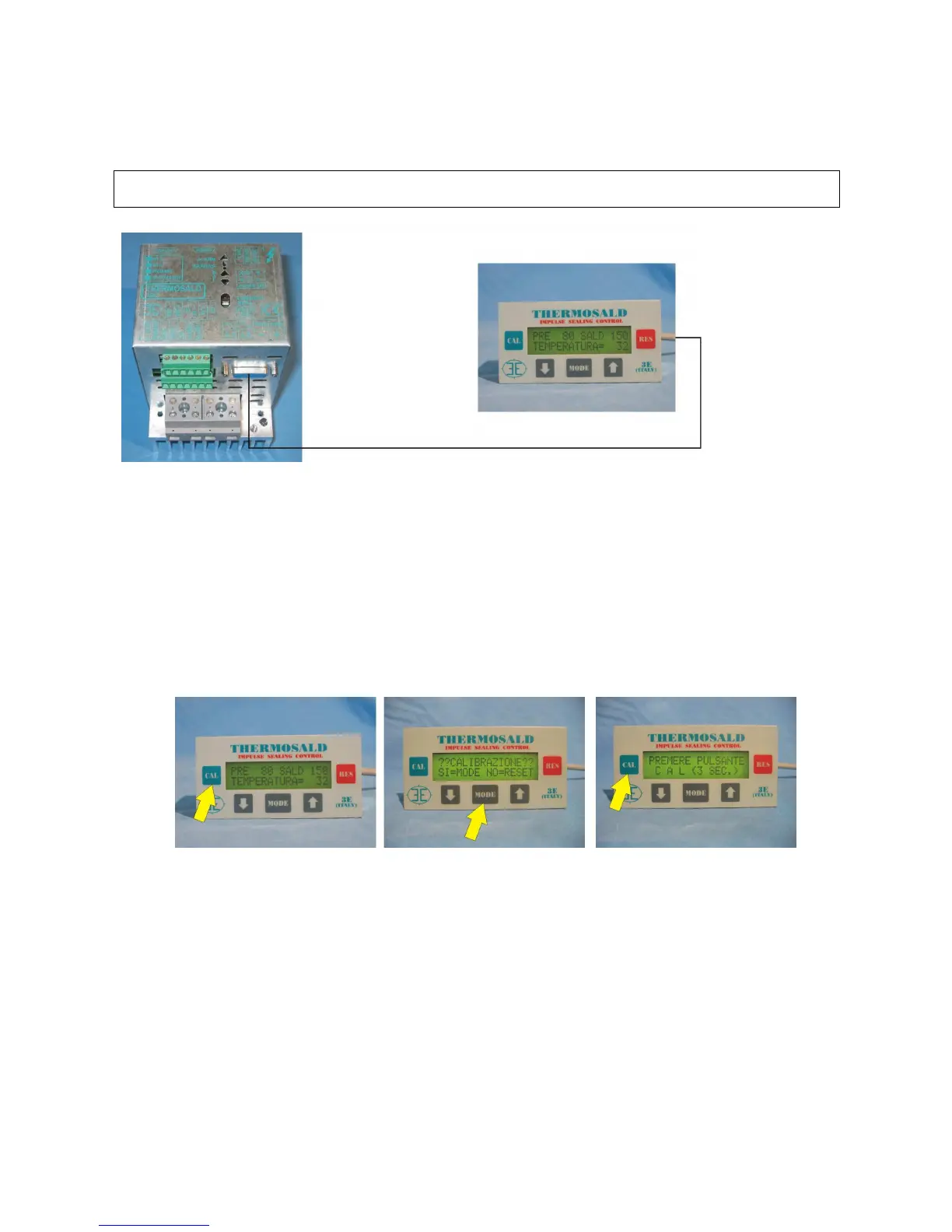THERMOSALD ISC – MAINTENANCE & OPERATIONS MANUAL Rev. 2010 / 03
(Includes all previous models)
Manuale cod.: 3ES080x_V5.1_MU_EN Page Nr. 25 Tot. Nr . 47
4.3 - STURT UP THE SYSTEM INTO SERVICE – BASIC SETUP + MULTI-LINGUAL CONTROL PANEL
(+RS485 OPTION)
Step 1 – Carry out the calibration procedure after performing the steps indicated in paragraph 4.1.
Step 2 – Make sure the machine is at ambient temperature
Step 3 – The Pre-Heat and Heat-Sealing controls should be inactivated.
Step 4 – Power up the temperature controller
Step 5 – In the event of faults ( the Red ALARM LED on the temperature controller comes on), follow the instructions
given on the control panel and put the faults right as required (the number of the fault occured is displayed on the control
panel along with the relevant description in one of the 6 languages provided).
Step 6 – Calibration: keep the CAL button on the multi-lingual control panel pressed for 3 seconds as indicated in the
illustration below, Figure 3 (the four LEDS on the equipment go on flashing as long as calibration is being performed).
NOTE: For further calibration procedures, press buttons CAL+MODE+CAL on the multi-lingual panel in the order given .
Also refer to the illustration below, Figures 1+2+3:
Figure 1 Figure 2 Figure 3
NOTE: Calibration can be carried out from the "outside" as described in paragraph 4.2 with the basic setup.
Step 7 – The system is ready to cycle once the calibration procedure has been carried out. Set the Pre-Heat and Heat-
Sealing temperatures (press the MODE+MODE button in the sequence given to access the TEMPERATURE submenu -
refer to paragraph 4.7).
Step 8 – To go back to the initial display, press the RES button and follow the instructions given.