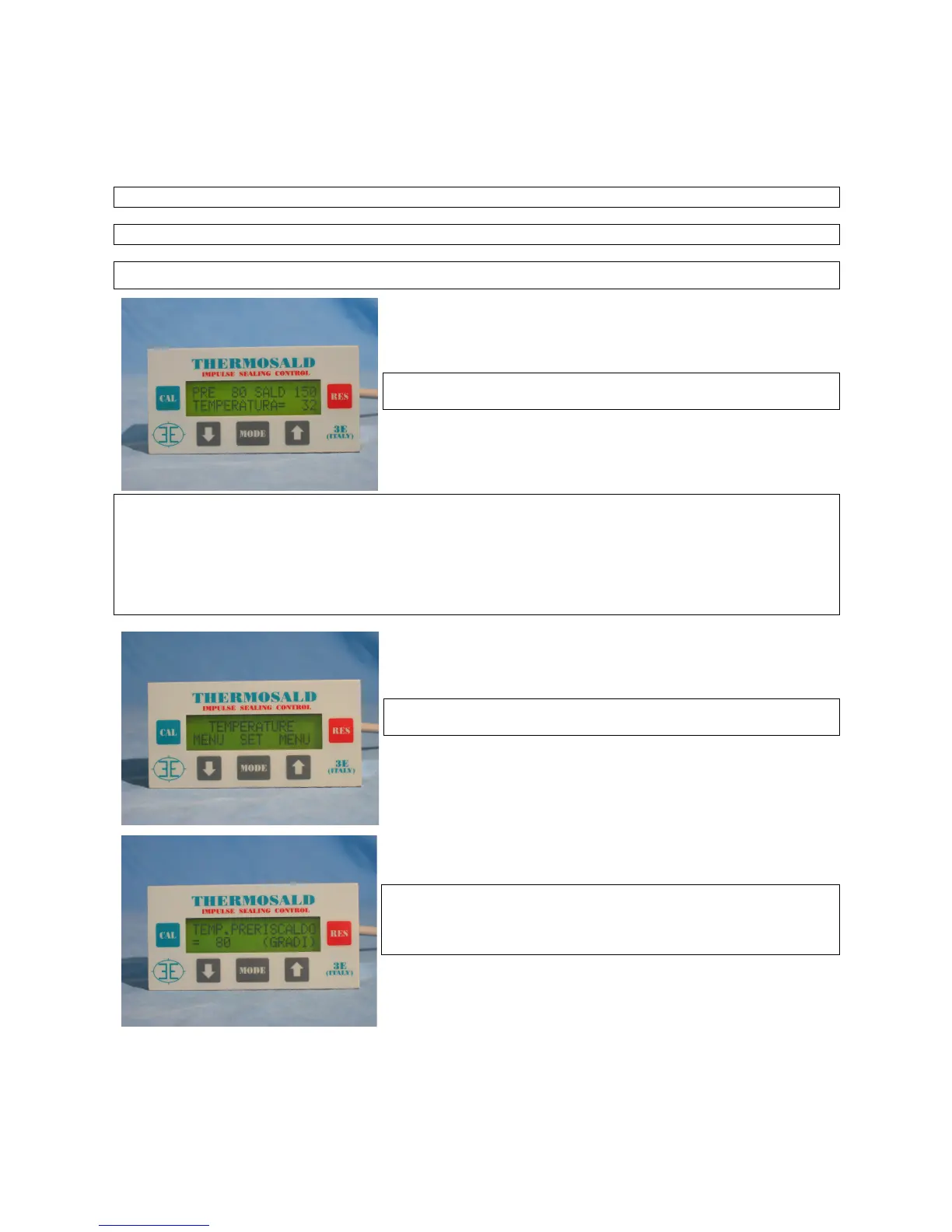THERMOSALD ISC – MAINTENANCE & OPERATIONS MANUAL Rev. 2010 / 03
(Includes all previous models)
Manuale cod.: 3ES080x_V5.1_MU_EN Page Nr. 27 Tot. Nr . 47
4.7 - OPERATING THE MULTI-LINGUAL CONTROL PANEL
NOTe: The user can go back to the initial display from any video pages by pressing the RES button several times.
INITIAL DISPLAY LEVEL 1
NOTe: To scroll the sub-menus, press buttons MODE+ARROW DOWN
or ARROW UP in the order given.
TEMPERATURE SUBMENU LEVEL 2
DIAGNOSTIC SUBMENU LEVEL 2
EMERGENCY TEST SUBMENU LEVEL 2
BURN-IN SUBMENU LEVEL 2
DATA SETTING SUBMENU LEVEL 2
MACHINE DATA SUBMENU LEVEL 2
INFORMATION SUBMENU LEVEL 2
NOTE: Press buttons MODE+ARROW DOWN or ARROW UP to
access any submenu or parameter.
NOTE: To alter any parameter displayed, proceed as follow:
Press the MODE button to switch over to modification mode: ? 080
Press the ARROW UP button to alter any data item: ? 081
Press the MODE button to quit the modification mode: = 081