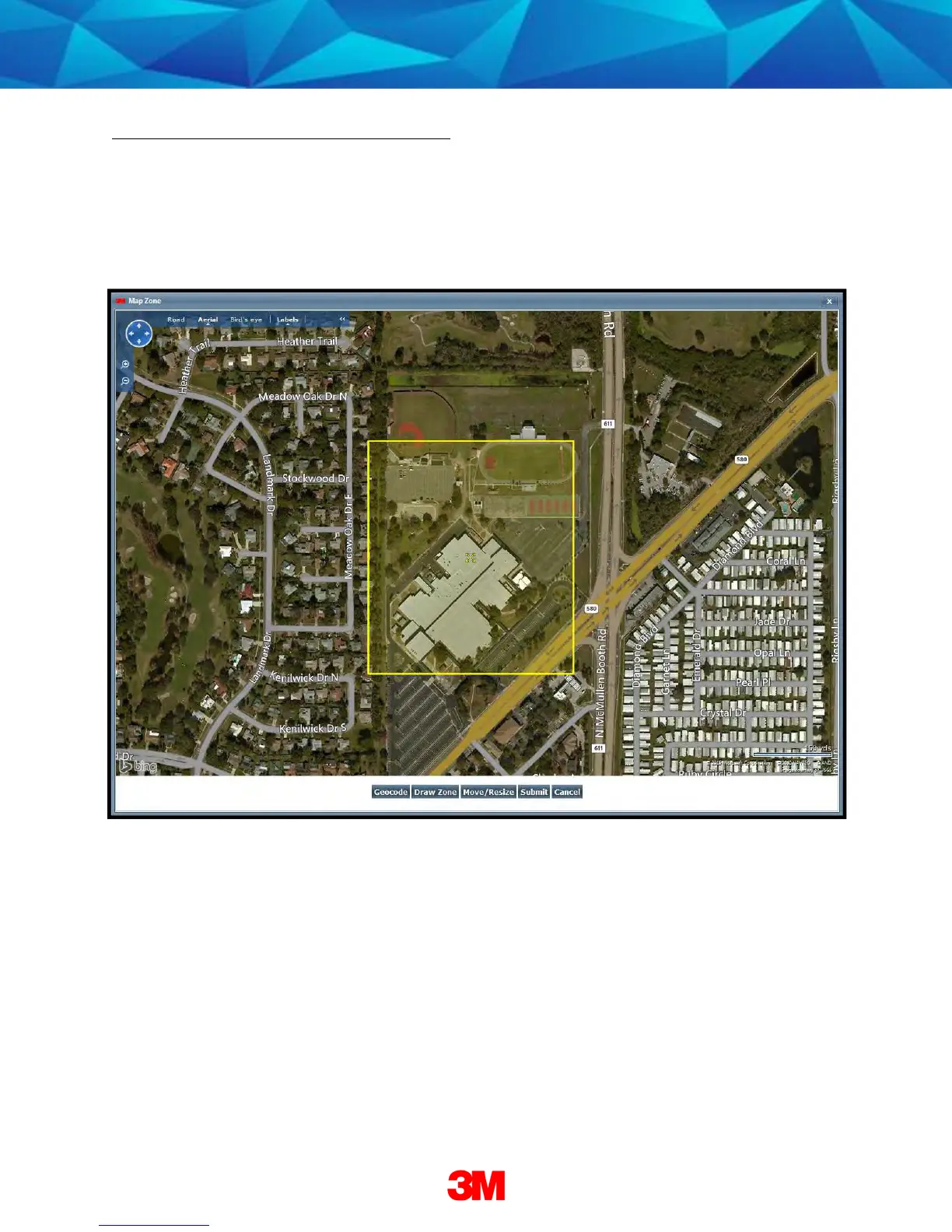31
Create Exclusion Zone, Cont.
12. Ensure that the address and zone size is correct.
13. If you want to resize or move the zone, click the Move/Resize
Move/ResizeMove/Resize
Move/Resize button.
14. If you move or resize the zone, click the Finish Move/Resize
Finish Move/ResizeFinish Move/Resize
Finish Move/Resize button.
15. Click the Submit
SubmitSubmit
Submit button.
