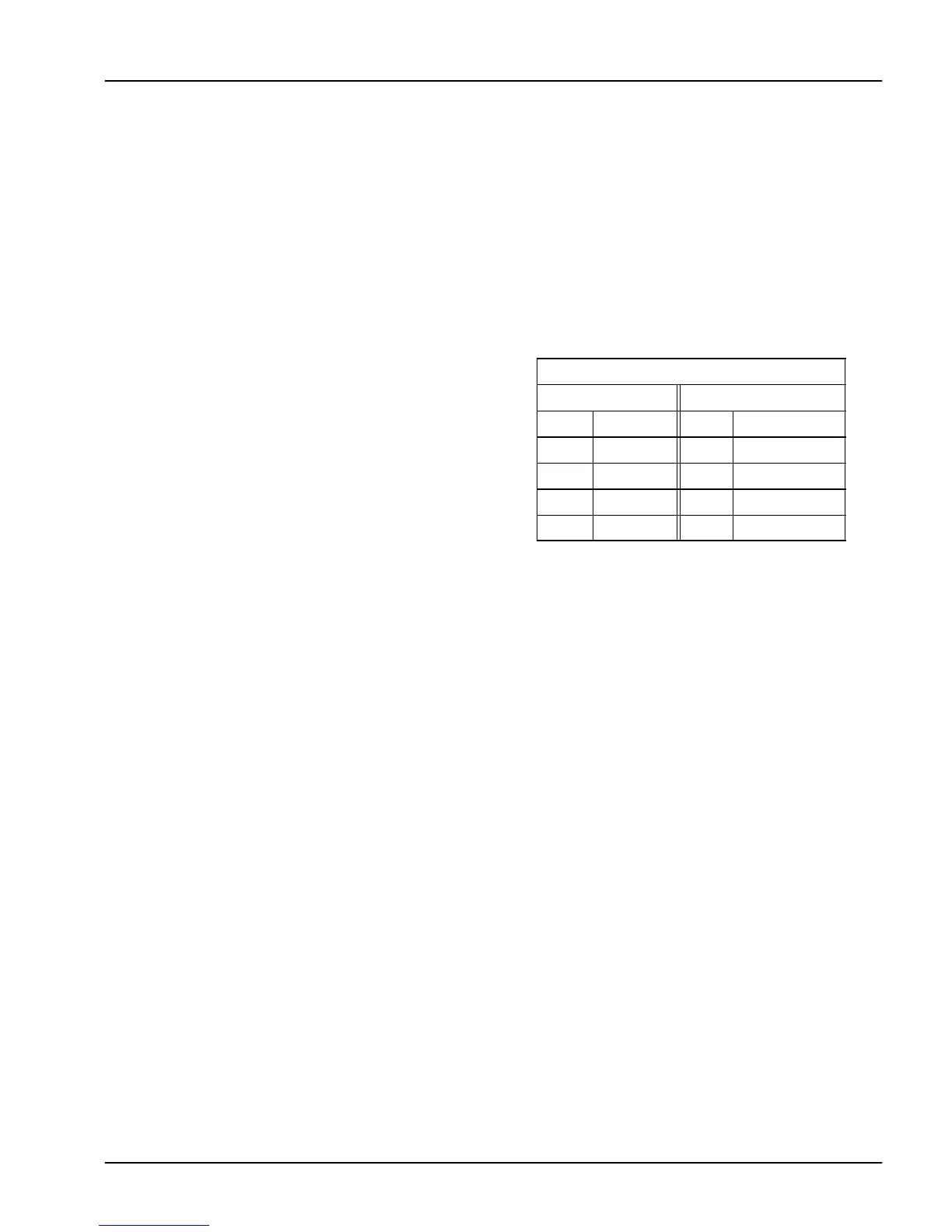2100 Overhead Projector
Illustrated Parts Breakdown
i
3M 1992
Introduction
This Illustrated Parts Breakdown (IPB) contains the
information necessary to locate and identify specific
parts of the 2100 Overhead Projector.
Part Numbers
All components available on a replacement basis are
listed with their 3M identification number. The parts
identification list opposite each illustration provides
the description adequate to identify components.
Locating and Identifying a Part
If physical appearance and general location of an item
are known:
1. Use the Overview illustration to determine which
section includes the item.
2. Refer to the section and locate the item on the
exploded view illustration.
The part identification numbers provided in this
manual are from the most current data available.
Make sure part identification numbers for your
component have not been amended by changes and
updates made to your 2100 Overhead Projector.
Machine Identification Plate
The Machine Identification Plate is located inside the
power cord housing of each projector and lists
specific information that is needed when calling for
technical assistance or ordering parts.
When ordering parts, include part identification
number, description, quantity and the following
information:
1. Product Name: The specific version number of
the projector.
2. Model Number: The model number assigned to
this projector.
3. MFG Code: The MFG Code indicates the year
and quarter the projector was built. See example
below:
MFG Code
Letter Digit
H 1989 1 Jan – Mar
J 1990 2 Apr – Jun
K 1991 3 Jul – Sep
L 1992 4 Oct – Dec
M 1993 1 Jan – Mar
4. Lamp: The electrical rating of the lamp.
5. S/N: The serial number assigned to this projector.
For part orders contact:
Dealers: Refer to Dealers Guide
3M Subsidiaries: Contact Export Operations
Retail Customers:
FAX: 1-800-852-3917
Telephone: 1-800-328-2883