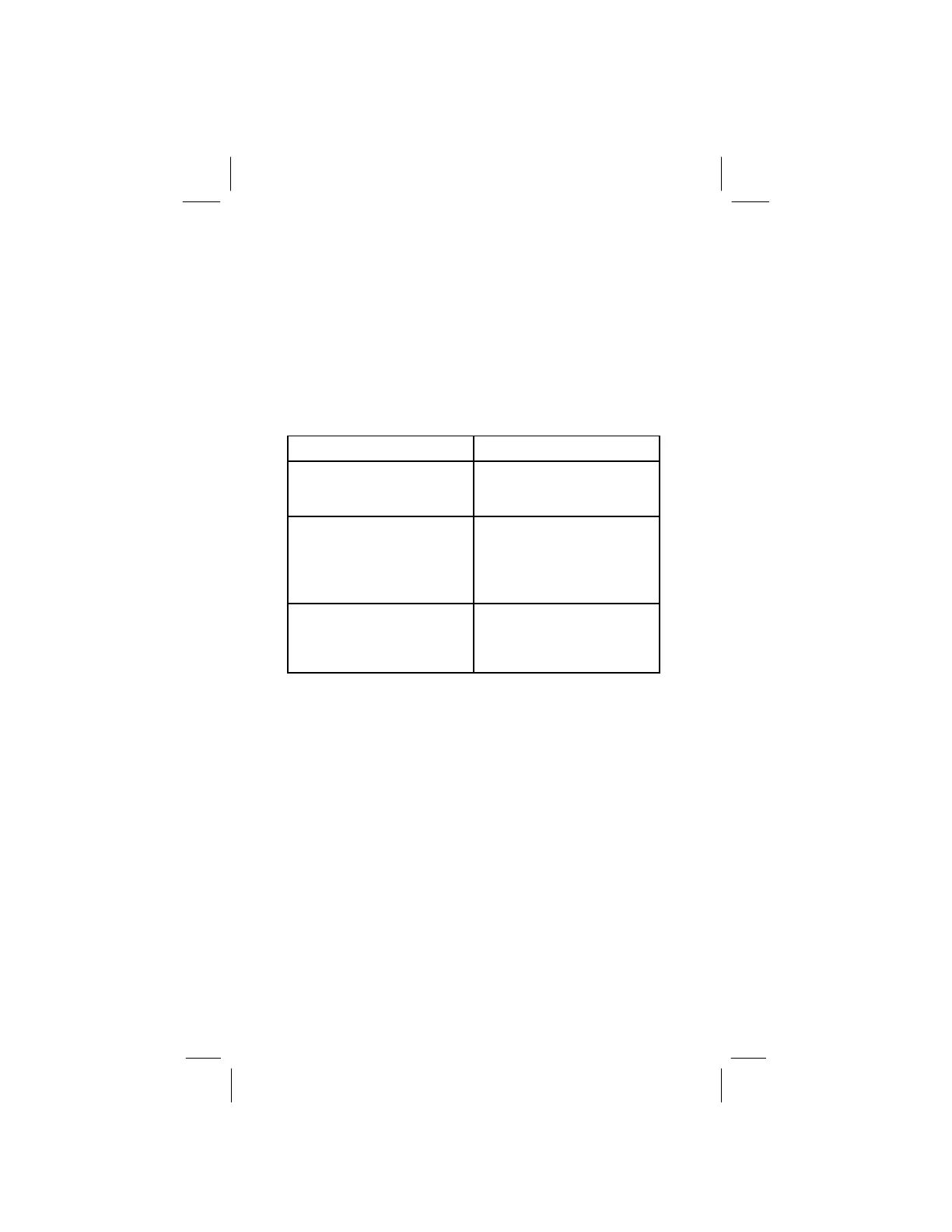Special Applications
Section 2
Page 61
3.1 To analyze a section of cable, first use the
RESISTANCE FAULT LOCATE function to
measure as many resistance faults as you can in the
section. Next, use the OPENS key to measure to as many
open faults in the section as possible, then refer to the
chart below:
Pattern of Symptoms
Look for:
Several light faults with
mostly ring-battery crosses
with tips clear.
Water in the cable at some
location other than a splice
or encapsulation.
Several high resistance
troubles with shorts, cross-
es and grounds on both tip
and ring with some tips
open.
Water in a splice case or
encapsulation.
Both solid and light troubles
with some conductors
shorted and some open;
many faults.
Physical damage to the
cable due to stakes,
trenches, construction, etc.