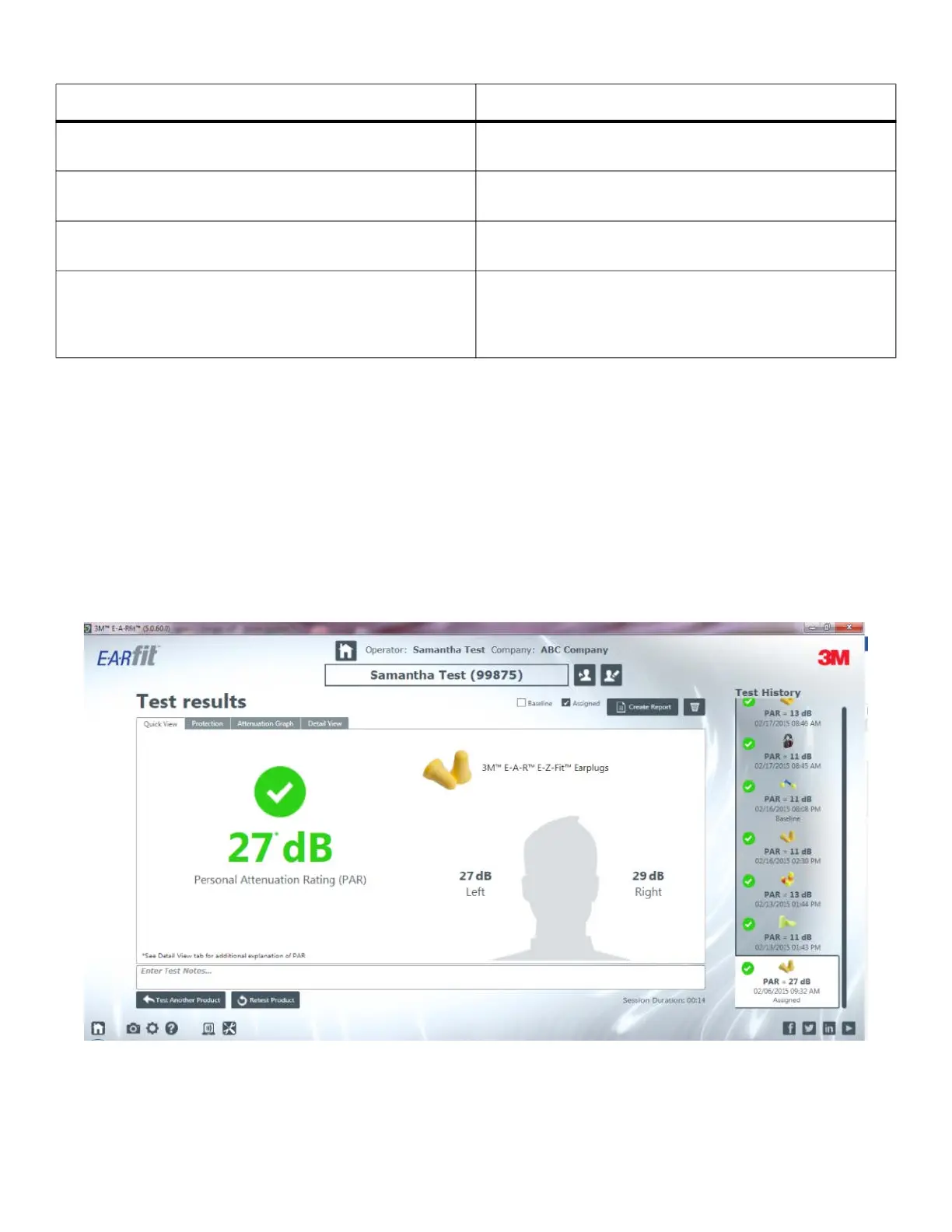12
Quick View
The Quick View tab details personal attenuation rating (PAR) results from the fit test, the values in the left and right ear, the
type of hearing protector, Baseline and Assigned check boxes, the Session Duration, and the Test History column.
When on this tab, the Baseline and Assigned checkboxes may be assigned or selected. The Baseline is typically used to denote
that it was the first measurement taken on a given protector for a given employee. It may be used as a benchmark or target
of the measurement. The Assigned checkbox may be used when the employee achieves adequate hearing protection, and
the operator recommends wearing this hearing protector while working in a noise environment. If these are assigned, this
information will appear in the test history column with the hearing protection product, the PAR value, and the date and time
of the test. It will also appear on the company and employee reports.
Personal Attenuation Rating
Create Report Allows the creation of an Employee Report and Company
Report.
Delete (trashcan icon) Used to delete a fit-test when it is selected in the test
history column
Change/Edit Employee (two buttons next to Employee
field)
Change/Edit Employee (two buttons next to Employee
field)
Notes The note field allows an operator to enter any notes
related to the employee displayed. Notes will be
displayed on Company Reports and stored in the
software.
Button/Checkbox Description
