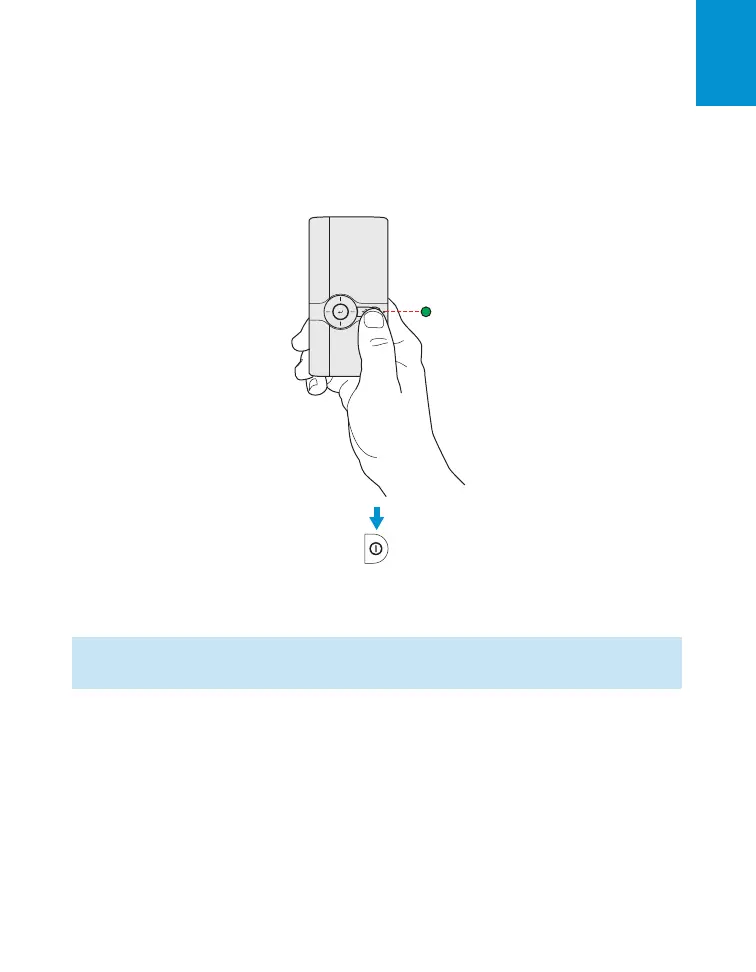3M
™
Pocket Projector MPro150
© 2010 3M. All Rights Reserved.
19
English
Basic Operating Instructions
Powering On
Press and hold the power button for three seconds. Release the power button when the
projector begins to project an image and the status indicator turns green.
Tip: The video output on some devices is turned off by default. Please refer to the
device’s documentation for details on enabling the video output.
Powering Off
Press and hold the power button for three seconds. Release the power button when the
projected image is gone. The projector is off when the status indicator is off or flashing amber.
When the status indicator flashes amber, the battery is charging.
