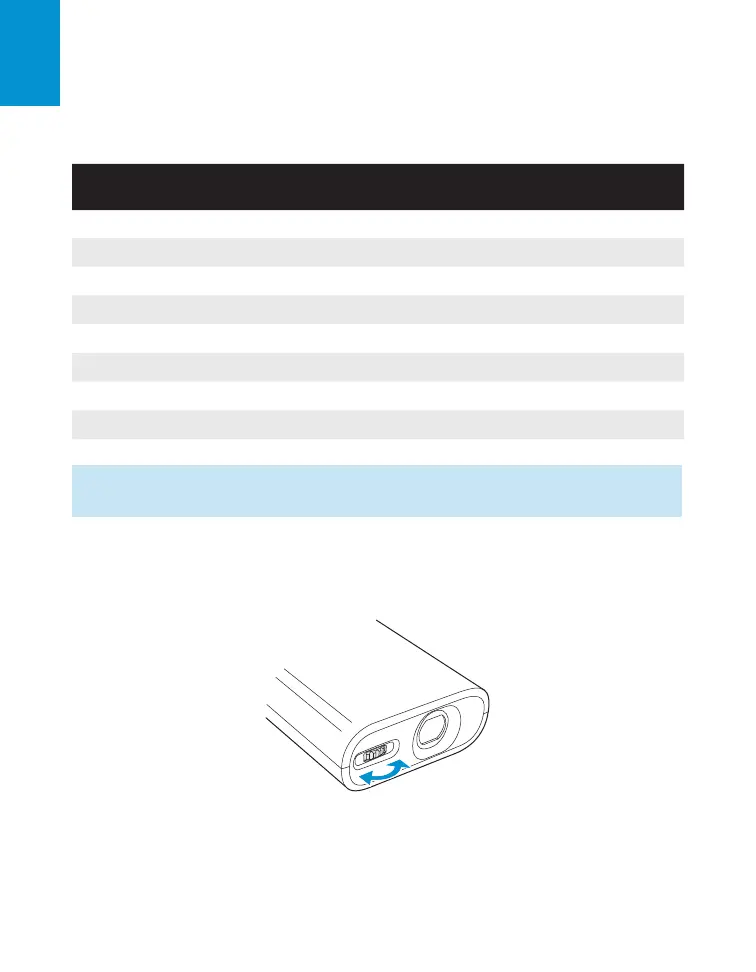3M
™
Pocket Projector MPro150
22 © 2010 3M. All Rights Reserved.
English
Adjusting Image Size
The 3M MPro150 projector can project a diagonal image of 8 to 50 inches (203–1270 mm).
Refer to the chart for associated dimensions.
Diagonal SIze Image Width Image Height Projector-to-Screen
Distance
8 in (20.32 cm) 6 3/8 in (16.2 cm) 4 3/4 in (12.2 cm) 6 3/4 in (17.0 cm)
14 in (35.56 cm) 11 1/4 in (28.4 cm) 8 3/8 in (21.3 cm) 11 3/4 in (29.9 cm)
20 in (50.8 cm) 16 in (40.6 cm) 12 in (30.5 cm) 16 3/4 in (42.7 cm)
26 in (66.04 cm) 20 3/4 in (52.8 cm) 15 5/8 in (39.6 cm) 21 7/8 in (55.5 cm)
32 in (81.28 cm) 25 5/8 in (65.0 cm) 19 1/4 in (48.8 cm) 26 7/8 in (68.3 cm)
38 in (96.52 cm) 30 3/8 in (77.0 cm) 22 3/4 in (57.9 cm) 31 7/8 in (81.1 cm)
44 in (111.76 cm) 35 1/4 in (89.0 cm) 26 3/8 in (67.6 cm) 37 in (93.9 cm)
50 in (127 cm) 40 in (101.6 cm) 30 in (76.2 cm) 42 in (106.7 cm)
Important Note: As you increase the size of the projected image, you will need to
decrease (darken) the ambient room lighting.
Adjusting the Focus
Turn the focus wheel to sharpen the image.