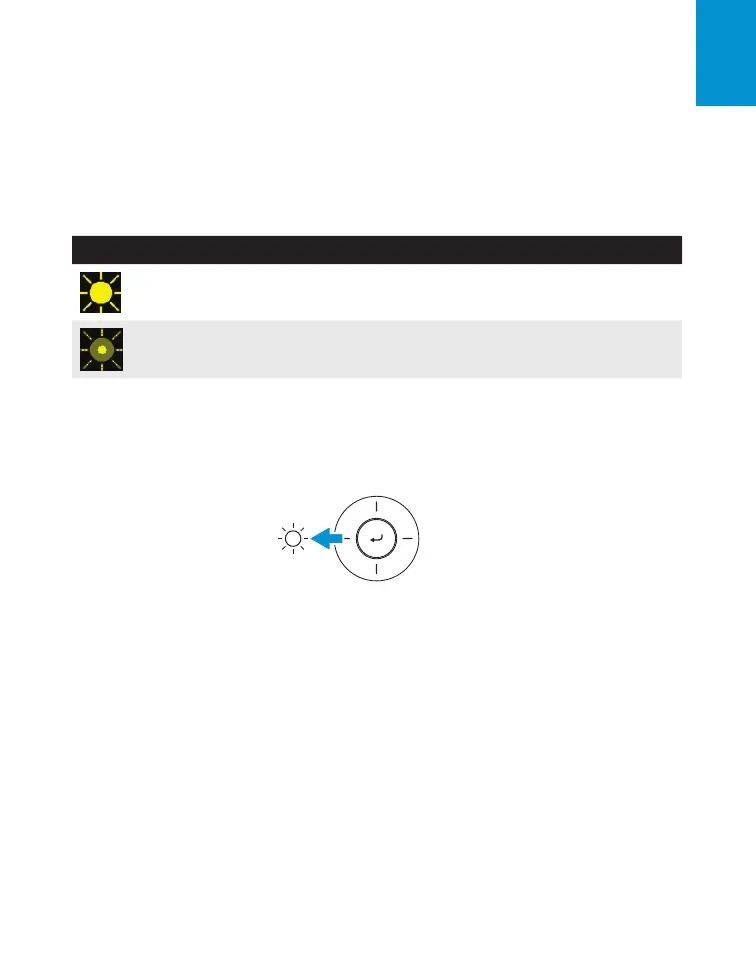3M
™
Pocket Projector MPro150
© 2010 3M. All Rights Reserved.
23
English
Changing the Brightness
When Viewing a File List or in the Settings Menu
The brightness mode can be accessed while in one of the file list views or the settings menu.
Press the up button on the directional pad until the selector is in the status bar. (See “Status
Bar” on page 28.) Select the brightness mode icon and press the ENTER button to change the
brightness mode.
Icon Meaning
Normal brightness level
Low brightness level
When Connected to a Video Source
Press the LEFT button on the directional pad to switch between low brightness (conserves
battery power) and normal brightness. An icon will appear on the screen to indicate the
current setting.