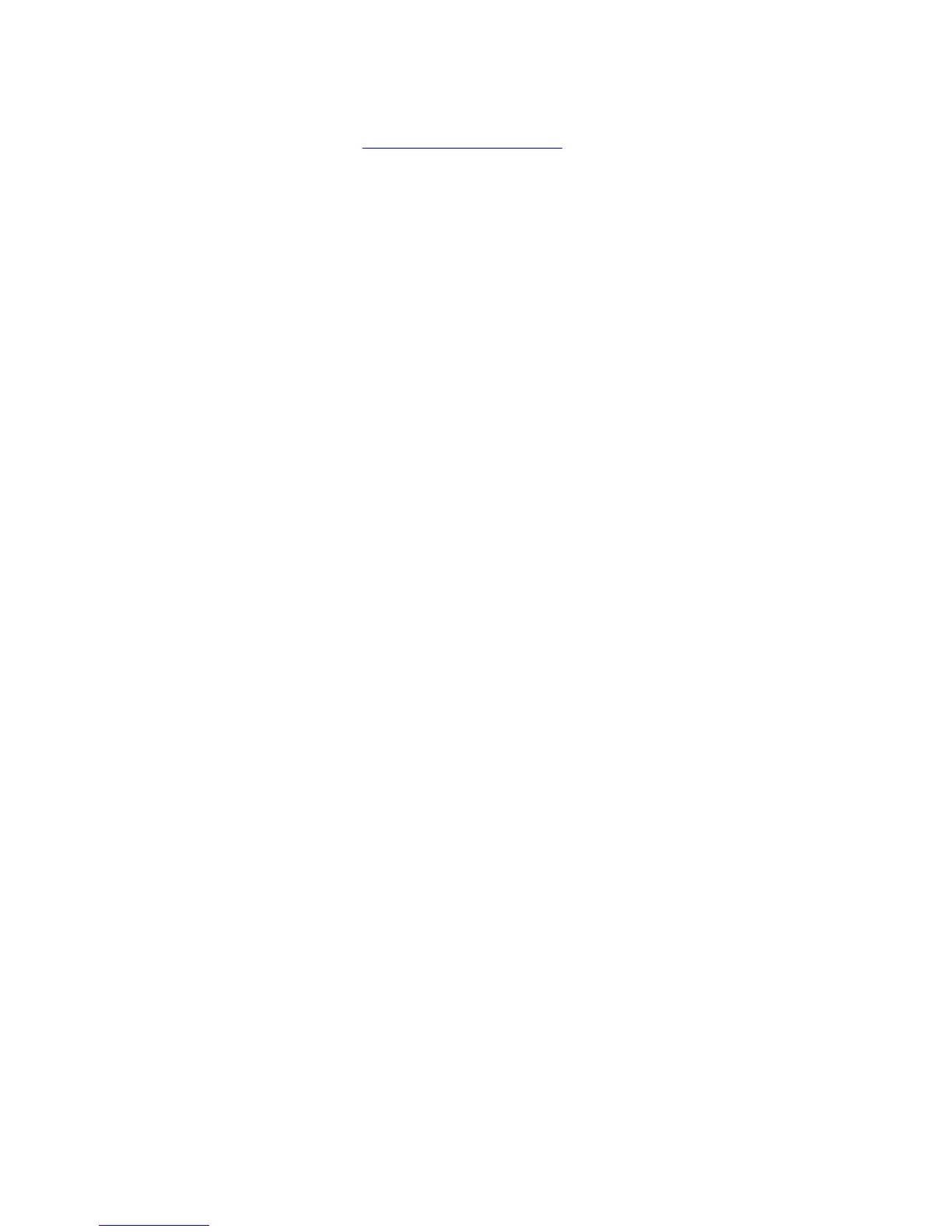20
Workstation or 3M™ Conversion Station. The SelfCheck system uses the in-
formation in the RFID tag to check materials in and out. It also turns on a security
feature in the tag when it checks items in, and turns it off when it checks items
out. Using RFID, several items can be processed at one time. For more
information about RFID technology, see http://www.3m.com/us/library
.
Interconnect box
The interconnect box is installed inside SelfCheck system furniture. It contains
power supplies for the accessory components. It is so called because several
of the other components plug into it.
V-coil driver box
The V-coil driver box is installed inside SelfCheck System V-Series furniture.
It contains the circuitry that drives the electromagnetic coil in the V-cradle.
Appliance coupler
The appliance coupler is a three-outlet power strip with a remote switch
placed at a convenient height. It supplies power to the other components.
The appliance coupler switch is the master switch for the SelfCheck system.
Computer
The SelfCheck system computer is a personal computer installed inside the
SelfCheck system furniture.
