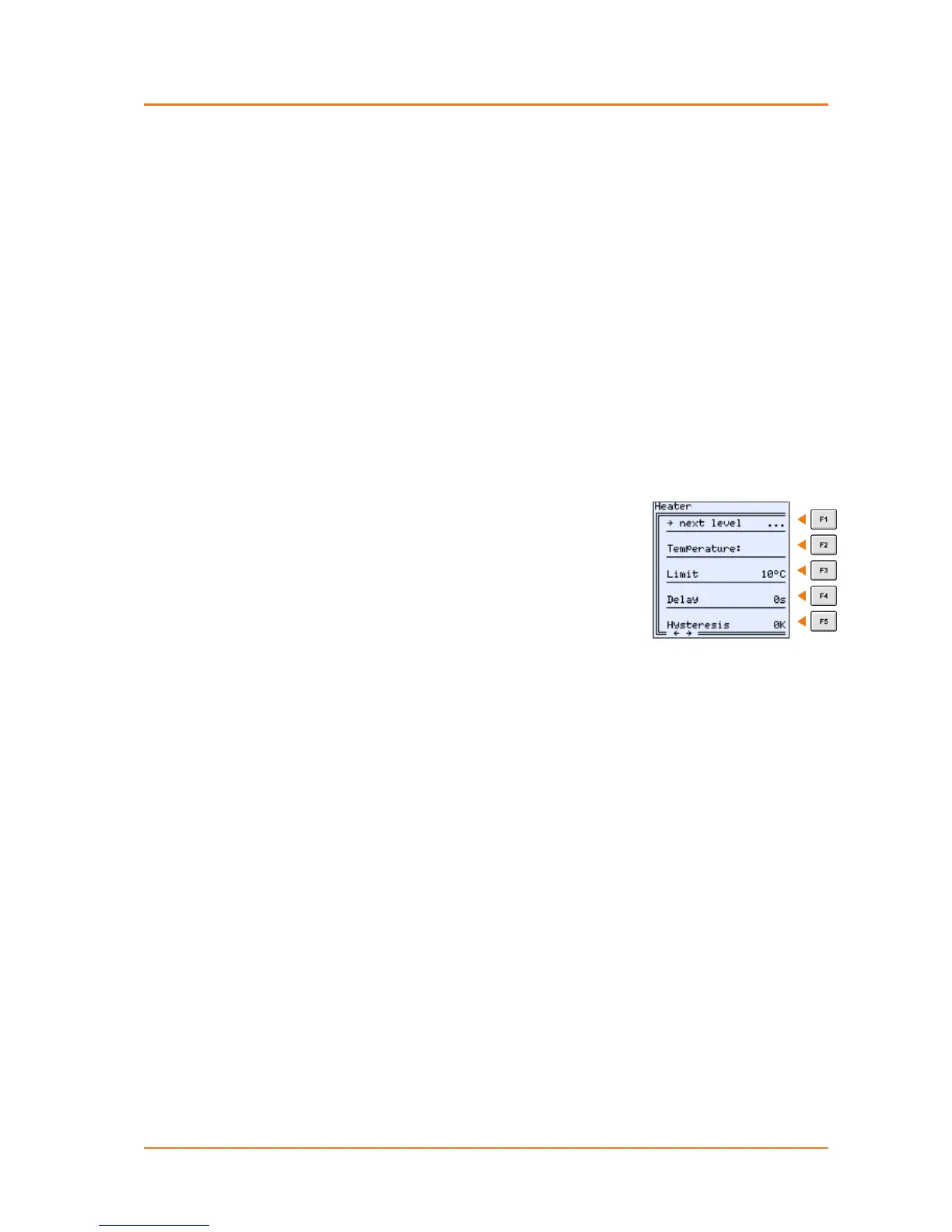Regulation base 5.1.2
Different reference temperatures can be chosen for the control of the individual fans. Be-
cause the temperature for the oil and the winding are related in terms of their formula,
both temperatures can be used as base temperature.
In order to accommodate their own business philosophy, users can select which rule they
use.
Press <F3> in ‘SETUP 1 Regulation’ to choose the desired base.
The following choices are available:
0 Oil (the oil temperature determines the limit values)
0 Winding (the winding temperature determines the limits)
0 SmrtCtrl (Smart fan control): In this operating mode, the estimated winding tempera-
ture is calculated and used to control the cooling.
Temperature limits 5.1.3
Individual limit values can be configured for
each cooling stage, the heating and the oil
pumps. The number of menus depends on
how many cooling stages are configured
and whether a cooling mode with forced
circulation is selected (see the section
'SETUP 2').
The respective cooling stage is activated when the temperature exceeds the specified limit.
Use function keys <F1...F5> to set the limit in the range of -30°C to 200°C.
Press <Enter> to confirm the chosen limit.
Press <F1> to access the next set of cooling stage parameters.
Time delay
To get a “balanced” operating profile for the fans the temperature must exceed the defined
limit for a configurable time before it is switched on.
The switching delay can be set in the range of 0...900 s.
The sensitivity of the fans can be controlled with the help of the time delay. Short tempera-
ture increases caused by faulty transfers can be suppressed in this way.