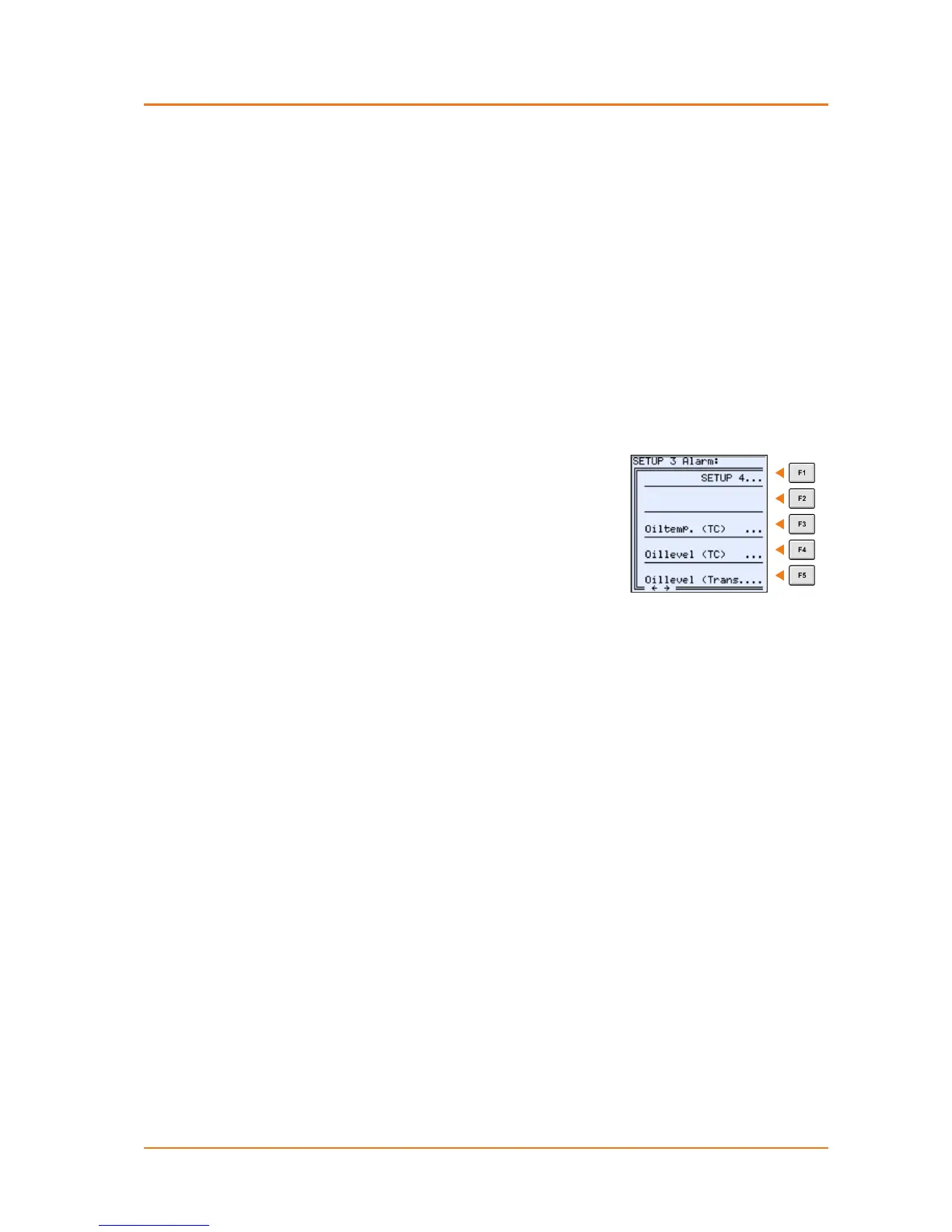SETUP
LEREF "Verzeichnis Ueberschrift" \* MERGEFORMAT Index
Fehler! Verwenden Sie die Registerkarte 'Start', um Verzeichnis Ueberschrift
dem Text zuzuweisen, der hier angezeigt werden soll.Contents
5.3.4.3 Tap changer switching time
The value I
2
t is used to record the quality of the contact load in the tap changer. The cur-
rent used to calculate I
2
t is taken from the continuous measurement of the current, while
the switching quantity 't' is a tap-changer specific value.
If detailed information about the tap changer is not available, sufficiently good results will
be achieved with a switching time in the range of 0.02 to 0.06 s.
Press <F5> to enter the switching time for the tap changer.
Press <Enter> to confirm the entry.
5.4 SETUP 3: Alarm
SETUP 3 is accessed by pressing the '→' arrow or <F1>
in SETUP 2.
Use <F2...F5> to access other submenus in which limits,
switching delays and hysteresis can be selected.
Since the logic of the submenus is the same, the descrip-
tion of the individual screens is short. However, the hard-
ware requirements must be met so that the controller can
receive the measured quantities, which are usually supplied by external transducers as mA
signals.
The total number of analogue channels (order characteristics E + C) can be expanded at any
time with analogue interface cards (ANA-D) (see chapter 7 'Increasing the system's hard-
ware resources').