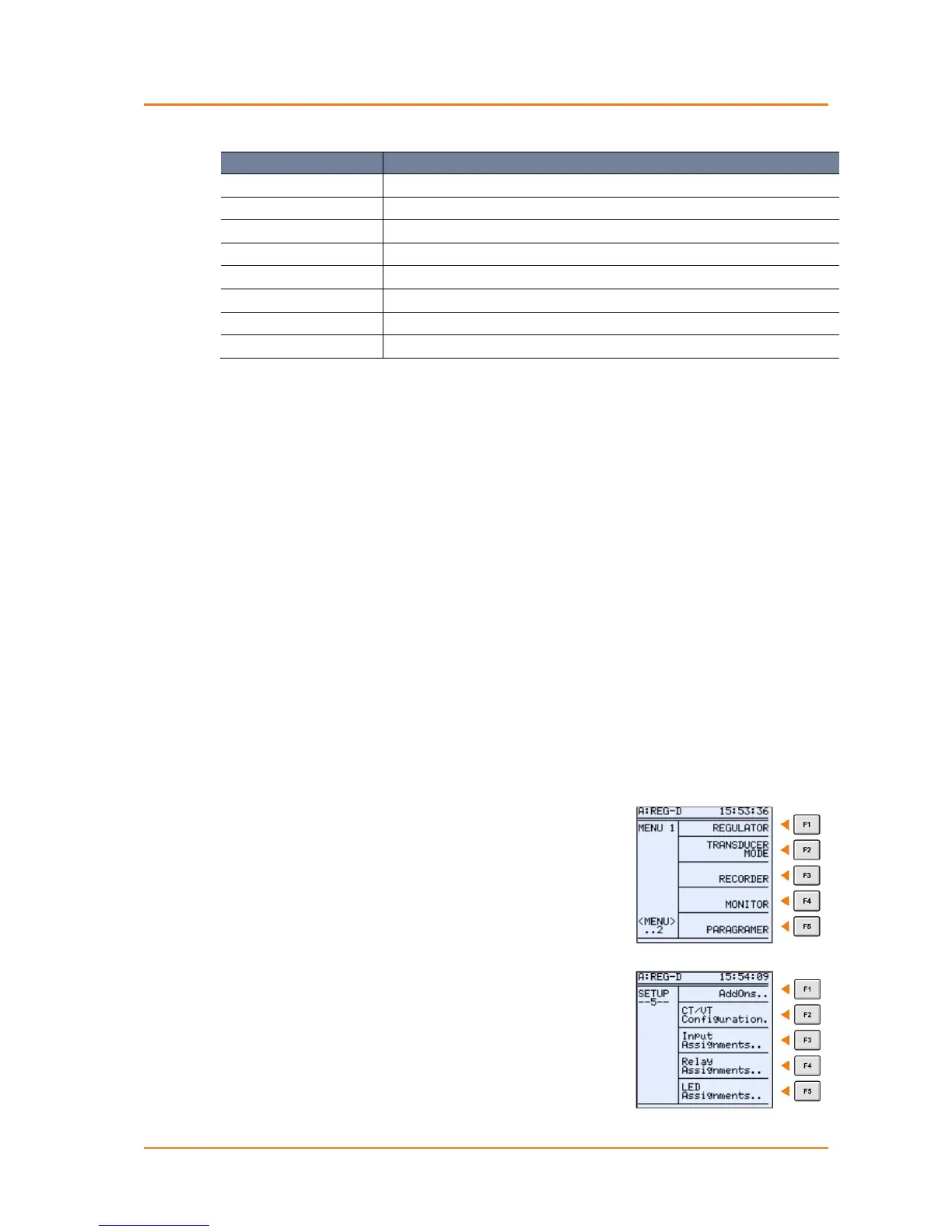SETUP
LEREF "Verzeichnis Ueberschrift" \* MERGEFORMAT Index
Fehler! Verwenden Sie die Registerkarte 'Start', um Verzeichnis Ueberschrift
dem Text zuzuweisen, der hier angezeigt werden soll.Contents
A specific control function (e.g. 'Oil pump' or 'Fan group') is assigned to a specific relay out-
put in the Controller menu.
The configuration process is described using examples.
The assignment of a specific control function (e.g. oil pump or fan group) to a particular re-
lay output must be carried out using the Relay Assignment function on the regulator menu.
Setup can be done very comfortable using the WinREG (in future AE Toolbox) software.
The setup procedure of a few relay outputs using combinations of front panel keys on the
regulator is described below.
Example:
To program the regulator as follows:
0 The Oil pump should be controlled by relay output 8 on the REG-DA.
0 Fan group 1 via the output relay 9
0 Fan group 2 via output relay 10
0 Fan group 3 via the output relay 11.
To do this, press <MENU> repeatedly until you
reach the main menu of the regulator.
Press the menu key or the arrow buttons <,> until
you reach Setup 5.
In SETUP 5, select the “Relay assignments” using the
F4 function button.
Press the <F1> button to display the relay outputs
Rel 5 … Rel 8. Press <F5> to assign the “oil pump” output
function to relay 8. To do this use the function buttons F1,
F2, F4, F5 to select output function 74: OilPump, and
confirm the selection by pressing enter.